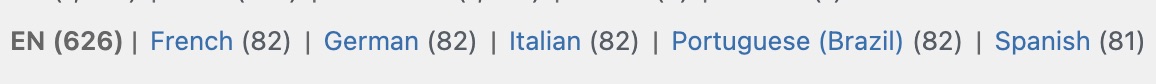This is the technical support forum for WPML - the multilingual WordPress plugin.
Everyone can read, but only WPML clients can post here. WPML team is replying on the forum 6 days per week, 22 hours per day.
| Sun | Mon | Tue | Wed | Thu | Fri | Sat |
|---|---|---|---|---|---|---|
| - | 7:00 – 12:00 | 7:00 – 12:00 | 7:00 – 12:00 | 7:00 – 12:00 | 7:00 – 12:00 | - |
| - | 13:00 – 15:00 | 13:00 – 15:00 | 13:00 – 15:00 | 13:00 – 15:00 | 13:00 – 15:00 | - |
Supporter timezone: Europe/Madrid (GMT+02:00)
This topic contains 18 replies, has 1 voice.
Last updated by Carlos Rojas 1 day, 18 hours ago.
Assisted by: Carlos Rojas.
| Author | Posts |
|---|---|
| October 4, 2025 at 10:08 am #17455771 | |
|
Stefano |
Background of the issue: Symptoms: Questions: |
| October 4, 2025 at 10:33 am #17455789 | |
|
Stefano |
I'm sure all of you are out for the weekend. Please contact me as soon as possible. Thanks -Simon |
| October 4, 2025 at 4:58 pm #17456110 | |
|
Stefano |
UPDATE : To try to get around this issue, I posted a rewritten version of this article in EN and then tried to Automatically Translate it. It got stuck on the ES version again. Clearly something is wrong in the database or the backend. I’m not proficiently technical enough to solve it. Please help quickly! Thanks. |
| October 6, 2025 at 11:34 am #17459888 | |
|
Carlos Rojas WPML Supporter since 03/2017
Languages: English (English ) Spanish (Español ) Timezone: Europe/Madrid (GMT+02:00) |
Hi Simon, Please share the access credentials to the site in your next message, which I have set private. This will allow me to reproduce the issue and double-check the configuration. Confirm you have created a full site backup that you can restore if necessary. Looking forward to your message. |
| October 8, 2025 at 6:49 am #17465858 | |
|
Stefano |
Ciao, Carlos. Sorry to pressure you, but I need to get some work done this morning. Have you succeeded in logging in by sftp. Can I help you in any way? I'm available and will check this page periodically. Thanks for your patience. |
| October 8, 2025 at 10:46 am #17466885 | |
|
Carlos Rojas WPML Supporter since 03/2017
Languages: English (English ) Spanish (Español ) Timezone: Europe/Madrid (GMT+02:00) |
Hi, However, I can't find the post/page you shared (hidden link); it seems the URL changed and the URL you shared throws a 404 error. Please share the URL where the problem can be seen. Important recommendation: Go to Settings -> Permalinks (hidden link) -> Select 'Post name' and save the changes. This will improve the readability of the URL. Looking forward to your message. |
| October 8, 2025 at 4:45 pm #17468343 | |
|
Stefano |
Sorry to miss you. I was out all afternoon. I see that you logged in. Were you successful in fixing anything? Of course I can’t see if you logged in by SFTP. I’m just wondering if you made any progress. I’ll be back in the office in the morning. I’m facing a deadline that I have to reach. So we really need to get this moving and corrected. Thanks for your efforts. -Simon |
| October 9, 2025 at 5:39 am #17469394 | |
|
Stefano |
Here is the link: hidden link I trashed the original story. |
| October 9, 2025 at 9:28 am #17469988 | |
|
Carlos Rojas WPML Supporter since 03/2017
Languages: English (English ) Spanish (Español ) Timezone: Europe/Madrid (GMT+02:00) |
Hi there, The translation of hidden link is completed. No spinning arrow icons are shown. |
| October 9, 2025 at 9:34 am #17470048 | |
|
Stefano |
Can you wait while I try another translation? Ok, great. That translation worked in all 5 languages. I hope we have been successful? Should I log you out of the admin and servers? |
| October 9, 2025 at 12:22 pm #17471262 | |
|
Carlos Rojas WPML Supporter since 03/2017
Languages: English (English ) Spanish (Español ) Timezone: Europe/Madrid (GMT+02:00) |
Hi, If everything is working correctly, then yes, you can log me out and delete any credentials you shared 🙂 |
| October 13, 2025 at 8:16 am #17478634 | |
|
Stefano |
Ciao, Carlos When you first replied on October 9, 2025 at 9:28 am, I thought I checked the page on the backend and the frontend and everything looked fine. However, while working last Friday evening, I saw that this link was still not translated into ES: hidden link This seemed suspicious, so I made a WP Engine backup of the site and tried to Automatically Translate the ES version again. Once again, the spinning arrows would not disappear. It was stuck. I restored the site from the backup and continued on with my work - I had a major deadline for Sunday - and everything worked fine. All other translations succeeded. It is strange that it is only happening on this post, in ES. I am afraid to try to translate it again, as this may block me from translating other posts afterward. Could you please look into this? I will make a backup of the site immediately. Obviously, I need to work on it again asap, though the deadline has passed. All your login credentials are still active. Grazie per la pazienza e il lavoro! -Simon |
| October 13, 2025 at 11:19 am #17479377 | |
|
Carlos Rojas WPML Supporter since 03/2017
Languages: English (English ) Spanish (Español ) Timezone: Europe/Madrid (GMT+02:00) |
Hi Simon, Please follow these steps and let me know the results: |
| October 13, 2025 at 3:32 pm #17480471 | |
|
Stefano |
Ciao, Carlos Please see the two screenshots attached. The first will show the post and the “plus” indicating that the ES version is not translated. The second will show the number of articles in the different languages. There are 82 articles in all of the other languages, but only 81 articles in ES. Furthermore, when I view only the ES posts, this post does not appear. So there is no post to delete. There is no trash to empty, either. I tried to translate the post anyway, as you recommended. It is stuck again. Of course, I have a backup of the site, so I am going to leave the post “stuck” so that you may more clearly see what is going wrong. All of this is very clear from the Admin panel of the web site. If you need help logging in again, please let me know. Thanks -Simon |
| October 14, 2025 at 9:42 am #17482640 | |
|
Carlos Rojas WPML Supporter since 03/2017
Languages: English (English ) Spanish (Español ) Timezone: Europe/Madrid (GMT+02:00) |
Hi Simon, It seems the entry in the database for that particular post is corrupted. Please re-create the post in English, translate it into the secondary languages, and double-check if the issue disappeared. |