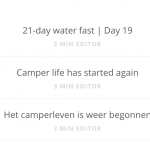This is the technical support forum for WPML - the multilingual WordPress plugin.
Everyone can read, but only WPML clients can post here. WPML team is replying on the forum 6 days per week, 22 hours per day.
This topic contains 6 replies, has 2 voices.
Last updated by ellenP-2 4 years, 7 months ago.
Assisted by: Bruno.
| Author | Posts |
|---|---|
| June 15, 2020 at 4:51 pm #6376173 | |
|
ellenP-2 |
Tell us what you are trying to do? Is there any documentation that you are following? Is there a similar example that we can see? What is the link to your site? |
| June 19, 2020 at 8:15 am #6410425 | |
|
ellenP-2 |
Hi, I did not get any reply yet, so I still need assistance. Thanks! |
| June 19, 2020 at 6:15 pm #6414299 | |
|
Bruno |
Hi, Sorry for the misunderstanding. I replied to your message above asking you to set up your theme in our testing environment and try to replicate the problem so that I can test it. My message was private and is right below your first message, highlighted. I will attach an image for you to see. I added my answer above as it contains the link to our testing environment. I believe you also received an email with my response. Please, access my private message above (see screenshot) and try to configure your theme in our testing environment so that I can check if there is a compatibility problem. Thank you. |
| June 22, 2020 at 7:59 am #6423859 | |
|
ellenP-2 |
Hi, Thanks for you message. I have tried to duplicate the problem, but I don't know if you can see it like this. I uploaded the theme and paste in a blog post in Dutch and in English. However, my problem is mostly visible at my own homepage. Because there are the blogs shown in Dutch and in English. Well, take a look and hopefully you can help me! Best regards, |
| June 22, 2020 at 8:28 pm #6429459 | |
|
Bruno |
Hi, Unfortunately, I cannot see the problem you are reporting. In our testing environment, only the Dutch post is being displayed. I'll need to request temporary access (wp-admin and FTP) to your site - preferably to a test site where the problem has been replicated if possible - in order to be of better help. You will find the needed fields for this below the comment area when you log in to leave your next reply. The information you will enter is private which means only you and I can see and have access to it. Note: *** Please let me know exactly what steps should I follow to see the problem. *** Please, can I install the Duplicator plugin (or All in One Migration) to make a copy of your site and install it on my test environment? This will help me debug the problem. *** Note: Please make a full backup of your site. Privacy and Security when Providing Debug Information for Support: https://wpml.org/purchase/support-policy/privacy-and-security-when-providing-debug-information-for-support/ Thank you. |
| June 26, 2020 at 6:17 pm #6463821 | |
|
Bruno |
Thank you for the credentials. Within your theme's functions.php file (parent theme), on the line 2125, I changed this line: $args = array('posts_per_page' => $items);
with $args = array('posts_per_page' => $items, 'suppress_filters' => false);
Note the "suppress_filters" key set to false. This fixed the problem and now only the items are being displayed correctly. Note that this was done in the parent theme. You should suggest this change to the theme author for this shortcode to work correctly. Please, let me know if I can help with any other questions you may have about it. I'll be happy to help. Thank you. |