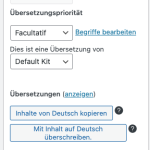This thread is resolved. Here is a description of the problem and solution.
Problem:
I have a site with two languages French and German, after I removed the French language and deleted all content, the page built with Elementor is messed up.
Solution:
This happens when the Default Kit template of Elementor in the original language (French) is deleted. Please follow the steps below to fix this issue:
1. Enable the two languages again > Set German as the default language.
2. Go to Templates > Theme Builder > Switch to table view.
3. Edit the template Default Kit in the German language > In the Language box > This is the translation of: None.
4 Switch to French language with the language switcher at the topbar > Edit the Default Kit > In the Language box > Change the original language to German.
5. Then you can go to WPML > Languages and delete translation content properly.
Relevant Documentation:
https://wpml.org/faq/how-to-completely-remove-a-language-from-your-site/
https://elementor.com/help/reset-elementor-settings-back-to-default/
0% of people find this useful.
This is the technical support forum for WPML - the multilingual WordPress plugin.
Everyone can read, but only WPML clients can post here. WPML team is replying on the forum 6 days per week, 22 hours per day.
Tagged: Exception
This topic contains 14 replies, has 2 voices.
Last updated by Long Nguyen 1 year, 6 months ago.
Assisted by: Long Nguyen.
| Author | Posts |
|---|---|
| July 20, 2023 at 12:29 pm | |
|
romainC-27 |
When trying to delete removed language content from WPML -> Languages, it does not finish and does not remove any content. When deleting French pages manually, it brakes the site, returning status code 500 errors. |
| July 20, 2023 at 3:14 pm | |
| July 21, 2023 at 5:05 am #14075609 | |
|
Long Nguyen Supporter
Languages: English (English ) Timezone: Asia/Ho_Chi_Minh (GMT+07:00) |
Hi, Thank you for contacting WPML support, I'd be happy to help you with this issue. It happens when you delete the Default Kit template of Elementor. Please follow steps below to fix this issue: Refer documentation hidden link Look forward to your reply. |
| July 21, 2023 at 8:07 am #14076761 | |
|
romainC-27 |
Thanks for your return ! When I try to : "- Switch to French language with the language switcher at the topbar > Edit the Default Kit > In the Language box > Change the original language to German." I don't have the possibility to switch to the german language. Why ? |
| July 21, 2023 at 8:18 am #14076843 | |
|
Long Nguyen Supporter
Languages: English (English ) Timezone: Asia/Ho_Chi_Minh (GMT+07:00) |
Hi, You can use the language switcher at the topbar to edit the template in the German language, please check this screenshot hidden link And please follow step-by-step that I suggested above to keep the Default Kit template after deleting content in the French language. Look forward to your reply. |
| July 21, 2023 at 8:21 am #14076853 | |
|
romainC-27 |
Sure! I did it, but my screenshot is after this step, is to " Change the original language to German." The button to switch is not clickable |
| July 21, 2023 at 9:04 am #14077291 | |
|
Long Nguyen Supporter
Languages: English (English ) Timezone: Asia/Ho_Chi_Minh (GMT+07:00) |
Hi, You should do step 3 to unlink the template in the French language with translation. Then you can select the language of the template in the French language. According to your screenshot, I think the original language of the template is German, not French. You can select: This is the translation of: None (Default Kit > None) > Update > Reload the page. If it does not help, I would like to request temporary access (wp-admin and FTP) to your site to take a better look at the issue. Your next reply is set to private to share the info. ❌ IMPORTANT: Please backup your database and website before proceeding ❌ Look forward to your reply. |
| July 21, 2023 at 9:38 am | |
| July 22, 2023 at 8:08 am #14082821 | |
|
Long Nguyen Supporter
Languages: English (English ) Timezone: Asia/Ho_Chi_Minh (GMT+07:00) |
Hi, The header and footer is blank because the condition to display is not set. I fix that issue by edit the header and footer then set the condition to display on entire site and it works properly. Here is the screen record of what I've done on your site hidden link You might need to recreate menu items and add them to the footer or something missing on your site. I hope I was helpful. Don't hesitate to ask if you find any problem along the way, I'll gladly help you. |
| July 24, 2023 at 8:46 am #14087303 | |
|
romainC-27 |
Hi, Thanks for the header and footer but the links on button are still don't work on the body. Links on text work but not on button. We can't do all the pages and articles manually and edit each button. |
| July 24, 2023 at 9:24 am #14087621 | |
|
Long Nguyen Supporter
Languages: English (English ) Timezone: Asia/Ho_Chi_Minh (GMT+07:00) |
Hi, The button link on your front page is set to Internal URL and select a page/post. This value (post ID) is copied to the translation page and adjusted automatically by WPML in the frontend. So when you delete the content in the default language, the ID is not available and the Internal URL does not work. You will need to re-select the post/page for the buttons. I hope that makes sense. |
| July 24, 2023 at 9:33 am #14087687 | |
|
romainC-27 |
Ok so for you, I have to do it manually on each page (more than 300...) ? Is there an alternative or no ? |
| July 25, 2023 at 2:33 am #14092859 | |
|
Long Nguyen Supporter
Languages: English (English ) Timezone: Asia/Ho_Chi_Minh (GMT+07:00) |
Hi, I'm afraid that after removing the content in the French language, there isn't a way to fix the internal link of buttons, you need to update them manually. However, I'm asking our 2nd tier support if there is a way to help you in this case. I will update you here when I have something to share. Thanks. |
| July 25, 2023 at 7:23 am #14093525 | |
|
romainC-27 |
Hi, Thank you for your reply. I will wait to hear back from you before starting work. |
| July 25, 2023 at 9:03 am #14094489 | |
|
Long Nguyen Supporter
Languages: English (English ) Timezone: Asia/Ho_Chi_Minh (GMT+07:00) |
Hi, After discussing the issue with our 2nd tier support, I'm afraid that there isn't a way to fix that issue. I suggest you can try, before removing language, to update the internal link of buttons to a regular link > Save the page > Update the translation to copy the link to the translation page. Refer to the documentation https://wpml.org/faq/how-to-translate-urls-shortcodes-and-html-attributes-using-the-advanced-translation-editor/ Or create an SQL query to replace the post ID with the translation post ID of the button data on the translation page. If you are not able to accomplish this, I would recommend you contact one of our certified partners that will be more than happy to help you with this. In this link, you will find a list of our certified partners: https://wpml.org/contractors/ It's not a common case/workflow so there isn't an easy way to fix it. Thanks for your understanding and patience. |