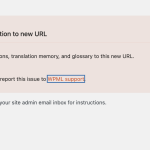This is the technical support forum for WPML - the multilingual WordPress plugin.
Everyone can read, but only WPML clients can post here. WPML team is replying on the forum 6 days per week, 22 hours per day.
Tagged: Exception
This topic contains 4 replies, has 2 voices.
Last updated by williamV-12 11 months, 1 week ago.
Assisted by: Alejandro.
| Author | Posts |
|---|---|
| July 19, 2024 at 6:58 am #15976198 | |
|
williamV-12 |
Background of the issue: Symptoms: Questions: |
| July 19, 2024 at 9:28 am #15977044 | |
|
Alejandro WPML Supporter since 02/2018
Languages: English (English ) Spanish (Español ) Italian (Italiano ) Timezone: Europe/Rome (GMT+02:00) |
Hello! We probably fixed the issue on our end but this problem happened because there was a fatal error on your site. you might want to check the debug.log or enable it once again before doing any migration to make sure that if the problem happens again, you can see what the actual error is and send it to us. For now, please check the site, close that banner if you have the option to do so and then try to send a page to translation, one that was previously translated. Do it from WPML > Translation management and select "translate myself" and open it from WPML > Translations. Let us know if everything works. |
| July 19, 2024 at 10:47 am #15977550 | |
|
williamV-12 |
Hi Alejandro, Thank you very much for taking care of it on your end. I think the immediate problem is solved. After we completed the first translation on the staging site (hidden link), we disconnected WPML from the translated pages, because we didn't seem to retain the control over the text on the pages. Anytime we went back to the site, some page would have different text, or revert to a machine translation. We therefore reverted the pages to manual translation to be able to edit the text the way it was left before. Our plan is to not do any major translation work on the live site, but on the staging site. I will share your findings about checking the debug.log before any migration. If I don't want any translators on the live site, what is the best way for us to proceed to have the translations visible on the live site, but any additional work in progress on the staging site? Thank you for any recommendation you might have. Best, |
| July 19, 2024 at 1:32 pm #15978657 | |
|
Alejandro WPML Supporter since 02/2018
Languages: English (English ) Spanish (Español ) Italian (Italiano ) Timezone: Europe/Rome (GMT+02:00) |
Due to the strategy you want to follow may i suggest you follow a certain workflow that will probably make your life easier? You have 2 ways about it: 1) If you create a staging site, work on the staging and MIGRATE the staging into the live one (so overwriting the production site with the staging site), then choose the option "no" ("changed the address..."). If you choose this option, then you don't have to do anything else. but let's say that you'd only be able to translate with the advanced translation editor on one site at a time. ---------------------------------- 2) If you want to translate content on both the production site and the staging site at the same time, then select the "yes" option ("this is only a copy...") and then make sure you connect the production and the staging site together! This way, no matter what you do, you'll always keep the credits, translation memory, glossary, etc. in sync between the 2 sites! If you choose this way, you'd have to send the pages you translated on the staging site, What will happen is that the translation memory will kick in and will fill the translations and retrieve it on the production site without having to even migrate the staging site later on! Regards, |
| July 19, 2024 at 3:09 pm #15979099 | |
|
williamV-12 |
Thank you very much, Alejandro. This is very helpful! This solves the issue. Daniela |