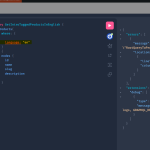This thread is resolved. Here is a description of the problem and solution.
Problem:
You are trying to use GraphQL with WPML on your site, but GraphQL is not functioning properly. The issue is identified with the WooGraphQL plugin, which is not officially compatible with WPML. The problem arises because the product model is unexpectedly transformed into a post model when WPML is active.
Solution:
We recommend contacting the WooGraphQL plugin author to discuss joining our compatibility program. Meanwhile, we have escalated this issue as a feature request for a new version of WPML GraphQL; however, it will take some time before this is considered and released. As a workaround, you can use the standard post schema to fetch products and their translations, which bypasses the schema conflict.
If this solution does not resolve your issue or seems irrelevant due to being outdated or not applicable to your case, we highly recommend checking related known issues at https://wpml.org/known-issues/, verifying the version of the permanent fix, and confirming that you have installed the latest versions of themes and plugins. If further assistance is needed, please open a new support ticket at WPML support forum.
This is the technical support forum for WPML - the multilingual WordPress plugin.
Everyone can read, but only WPML clients can post here. WPML team is replying on the forum 6 days per week, 22 hours per day.
This topic contains 4 replies, has 1 voice.
Last updated by 2 weeks, 3 days ago.
Assisted by: Dražen.