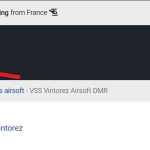This is the technical support forum for WPML - the multilingual WordPress plugin.
Everyone can read, but only WPML clients can post here. WPML team is replying on the forum 6 days per week, 22 hours per day.
Tagged: Exception
This topic contains 10 replies, has 2 voices.
Last updated by Dražen 1 year, 5 months ago.
Assisted by: Dražen.
| Author | Posts |
|---|---|
| September 11, 2023 at 11:42 am #14375863 | |
|
bikbulatovaE |
I am trying to: Translate theme content + images not displayed Link to a page where the issue can be seen: I expected to see: Instead, I got: Mixed content. Some french content on the english version, some english content on the french version. And no images on the french version. + you can add this product to your cart and see on the actual cart page the text "Estimated supply time" in the correct language on the french version. Basically, it's a mess with theme and plugin translations. Thanks |
| September 12, 2023 at 3:43 pm #14385237 | |
|
bikbulatovaE |
Update: I edited manualy in the theme options the bloc "OUR GUARANTEES". So it's now back in english. |
| September 12, 2023 at 3:44 pm #14385239 | |
|
bikbulatovaE |
Exemple with an image |
| September 13, 2023 at 6:50 am #14387223 | |
|
Dražen Supporter
Languages: English (English ) Timezone: Europe/Zagreb (GMT+01:00) |
Hello, thanks for contacting us. Yes, an issue can happen, if you go to your theme options and resave the theme options, then it will be again added to translation in your user language. What I suggest is to go there in your WPML default language, in this case, I think it is English, save and translate. Make sure in the future, you are not going in French and re-saving theme options, since that will remove your translation and you will need again to translate from FR - > EN etc. |
| September 13, 2023 at 5:29 pm #14391951 | |
| bikbulatovaE |
Thanks, I'll give it a try. What about images issue? How to get rid of it? New threads created by Dražen and linked to this one are listed below: |
| September 14, 2023 at 6:17 am #14393467 | |
|
Dražen Supporter
Languages: English (English ) Timezone: Europe/Zagreb (GMT+01:00) |
Hello, the option will do the same things that is already happening fro you, force you to load/save in the language on which you are (what language switcher in top shows). You can try using it if you wish. For image issue I have opened a new ticket, since we limit 1 issue per ticket to keep things clear. - https://wpml.org/forums/topic/split-image-bug/ Regards, |
| September 14, 2023 at 9:26 am #14395159 | |
|
bikbulatovaE |
Ok so when I select "Change the language of selected strings" for the french detected language in the string translation page, to english. Then I added the translation like on the screenshot. |
| September 14, 2023 at 9:30 am #14395203 | |
|
bikbulatovaE |
In general, many strings have a translation but doesn't display it in french. |
| September 14, 2023 at 9:39 am #14395305 | |
|
Dražen Supporter
Languages: English (English ) Timezone: Europe/Zagreb (GMT+01:00) |
Hello, okay, I think maybe I haven't been clear on what is the correct approach here: Please try: 1) Remove/delete some of the strings that are not working from the WPML String translation screen 2) Go to theme options and save your string in the English language 3) Make sure they are already set in English from the WPML String translation 4) Add French translation to these strings. 5) If the issue still happens, check if the issue appears when using the Astra parent theme and only Astra plugins, Elementor, and WPML plugins enabled, all others disabled. Please make a backup before proceeding. Let me know how it goes. Regards, |
| September 14, 2023 at 10:47 am #14396001 | |
|
bikbulatovaE |
I want to delete all the strings. Reset this mess. How to delete all the strings and their translations? |
| September 14, 2023 at 11:03 am #14396197 | |
|
Dražen Supporter
Languages: English (English ) Timezone: Europe/Zagreb (GMT+01:00) |
Hello, you can filter strings per text domain and then select all and delete them. Please check the image. Regards, |