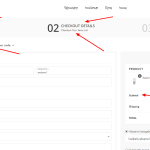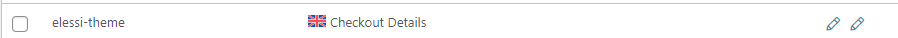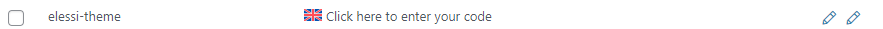This thread is resolved. Here is a description of the problem and solution.
Problem:
You are using the Elessi WooCommerce Ajax WordPress theme and are trying to translate your site into Armenian and Russian. However, you are experiencing issues where translations are not appearing consistently across different areas of your site.
Solution:
We recommend modifying your theme's functions.php file to ensure translations load correctly. Here are the steps you should follow:
1. Open your theme’s functions.php file.
2. Locate line 53.
3. Replace the existing code on this line:
unload_textdomain('elessi-theme');with:
unload_textdomain('elessi-theme', true);If this solution does not resolve your issue, or if it seems outdated or irrelevant to your case, we highly recommend checking related known issues at https://wpml.org/known-issues/, verifying the version of the permanent fix, and confirming that you have installed the latest versions of themes and plugins. If problems persist, please open a new support ticket at WPML support forum for further assistance.
This is the technical support forum for WPML - the multilingual WordPress plugin.
Everyone can read, but only WPML clients can post here. WPML team is replying on the forum 6 days per week, 22 hours per day.
Tagged: Compatibility
This topic contains 0 replies, has 0 voices.
Last updated by Nicolas V. 3 weeks, 1 day ago.
Assisted by: Dražen.
| Author | Posts |
|---|---|
| December 3, 2024 at 9:08 am | |
|
gorM |
Background of the issue: Symptoms: Questions: |
| December 3, 2024 at 9:41 am | |
| December 3, 2024 at 9:42 am #16470639 | |
|
Dražen Supporter
Languages: English (English ) Timezone: Europe/Zagreb (GMT+01:00) |
Hello, please create a duplicator copy and share it with me so I can further check. Thanks, |
| December 4, 2024 at 8:37 am | |
| December 4, 2024 at 8:53 am #16475103 | |
|
Dražen Supporter
Languages: English (English ) Timezone: Europe/Zagreb (GMT+01:00) |
Hello, thanks, I will check and get back to you. As for the checkout page, I am sorry but I have not done anything related to that page or editing of the pages, only I checked string translations and its settings, also it worked fine at the time I was checking it. I advise you to further recheck and try to fix the design for your default language checkout page, seems width is somewhere set wrong. If not sure from where, you can check with theme support. Let me know if there is anything else I can do to help. Regards, |
| December 4, 2024 at 9:44 am #16475492 | |
|
Dražen Supporter
Languages: English (English ) Timezone: Europe/Zagreb (GMT+01:00) |
Hello, I was able to reproduce the issue on a new clean install, and it looks like a bug. I have escalated it to our compatibility team, I will update you when I have some news. Note it can take a day or two. Regards, |
| December 4, 2024 at 3:04 pm #16477422 | |
|
gorM |
As from yesterday I have done nothing so the issue I got after support connection. But it's ok we will fix it. What's about the existing issue waiting for the answer. Thank you so much. |
| December 4, 2024 at 3:09 pm #16477430 | |
|
Dražen Supporter
Languages: English (English ) Timezone: Europe/Zagreb (GMT+01:00) |
Hello, thanks, if you need help and get stuck let me know and I can take a further look. As for existing report I will update you when I have some news. Regards, |
| December 4, 2024 at 5:51 pm #16478281 | |
|
gorM |
For now just give me fixed tool as soon as possible. That's all. Thanks for your assistance. |
| December 5, 2024 at 7:34 am #16479463 | |
|
Dražen Supporter
Languages: English (English ) Timezone: Europe/Zagreb (GMT+01:00) |
Hello, when I have some news from our compatibility team, I will update you here. Regards, |
| December 5, 2024 at 11:39 pm #16484156 | |
|
gorM |
Any news? my works on the website stopped based on this issue. |
| December 6, 2024 at 7:16 am #16484708 | |
|
Dražen Supporter
Languages: English (English ) Timezone: Europe/Zagreb (GMT+01:00) |
Hello, I am afraid still not, as I have said it will take a few days before we have any progress. I will update you when I have some news. Regards, |
| December 9, 2024 at 7:21 am #16491177 | |
|
Dražen Supporter
Languages: English (English ) Timezone: Europe/Zagreb (GMT+01:00) |
Hello, please try next workaorund. Open your theme’s functions.php file. Look for line 53 Replace: unload_textdomain('elessi-theme');
With: unload_textdomain('elessi-theme', true);
Regards, |
| December 12, 2024 at 9:37 pm #16509465 | |
|
gorM |
The solution worked and now everything is working fine. Just need to know is it WP 6.7 bug or template issue? As I found the issue info in WP 6.7 forums. |
| December 23, 2024 at 11:27 am #16540090 | |
|
Nicolas V. Supporter
Languages: English (English ) French (Français ) Timezone: America/Lima (GMT-05:00) |
Hello, The issue comes from a change introduced in WP 6.7. |