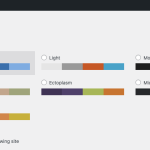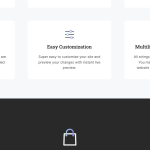This is the technical support forum for WPML - the multilingual WordPress plugin.
Everyone can read, but only WPML clients can post here. WPML team is replying on the forum 6 days per week, 22 hours per day.
| Sun | Mon | Tue | Wed | Thu | Fri | Sat |
|---|---|---|---|---|---|---|
| - | 9:00 – 13:00 | 5:00 – 13:00 | 5:00 – 13:00 | 5:00 – 13:00 | 5:00 – 13:00 | - |
| - | 14:00 – 18:00 | 14:00 – 18:00 | 14:00 – 18:00 | 14:00 – 18:00 | 14:00 – 18:00 | - |
Supporter timezone: America/Argentina/Buenos_Aires (GMT-03:00)
Tagged: Compatibility
This topic contains 5 replies, has 2 voices.
Last updated by Otto 17 hours, 31 minutes ago.
Assisted by: Otto.
| Author | Posts |
|---|---|
| April 1, 2025 at 9:04 am #16881948 | |
|
kelvinV |
Background of the issue: Symptoms: Questions: |
| April 2, 2025 at 4:23 pm #16888075 | |
|
Bigul Supporter
Languages: English (English ) Timezone: Europe/Vienna (GMT+02:00) |
Hello, Welcome to the WPML support forum. Before passing this thread to my colleague, I would like to share some suggestions and possible solutions for the issues you mentioned. We hope this bug happens randomly. Please try the following troubleshooting steps after a full site backup{mandatory} and make sure the issue exists or not. 1) Go to WPML>>Support page, click on the Troubleshooting link (blue link in the middle of the page) 2) On the Troubleshooting page, please click on the following options of the *Clean up* section. Wait for confirmation of processing after each one. - Clear the cache in WPML 3) Clear all types of caches -- Bigul |
| April 3, 2025 at 9:13 am #16890874 | |
|
kelvinV |
Hi Bigul, Thank you for your answer! I've setup the staging website and went through all the steps you said. Since the issue doesn't immediately pop up, I will monitor the situation the coming day(s) and let you know if I see it happen again. Thank you! |
| April 4, 2025 at 9:28 am #16896242 | |
|
kelvinV |
Hi Bigul I followed your suggestions but unfortunately just now ran into the issue again (both on production as well as staging). This means the issue is not resolved, unfortunately. I think it's best if I give you access to staging so that you can do troubleshooting yourself. How do I do this? Oh by the way, I've setup a monitor for the staging website as well that can be found on the same link: hidden link Thank you, |
| April 6, 2025 at 8:14 am #16900830 | |
|
Bigul Supporter
Languages: English (English ) Timezone: Europe/Vienna (GMT+02:00) |
Hi Kelvin, Thank you for the updates. Maybe you are facing this issue because of compatibility conflicts. So to make sure, if possible, please do the following steps on your staging site and let us know your feedback. a) Backup your site first[Mandatory] -- Bigul |
| April 10, 2025 at 10:50 am #16917918 | |
|
kelvinV |
Hi Bigul I did the steps you mentioned but can't seem to pinpoint the issue. It seems to only occur with the WPML plugins enabled, too. I have a staging website setup, if you don't mind taking a look that'd be great. Your login details are: [Removed] Thank you! Kind regards |
| April 10, 2025 at 1:47 pm #16918957 | |
|
Otto Supporter
Languages: English (English ) Spanish (Español ) Timezone: America/Argentina/Buenos_Aires (GMT-03:00) |
Hello, I removed the credentials from your post. Please consider that this is a public forum, so they have been exposed. I suggest you check your site and change them. I am enabling a private reply so you can share new ones safely. **IMPORTANT** Best Regards, |
| April 10, 2025 at 6:05 pm #16920208 | |
|
Otto Supporter
Languages: English (English ) Spanish (Español ) Timezone: America/Argentina/Buenos_Aires (GMT-03:00) |
Hello Kelvin, Thanks, but I think that the user provided doesn't have admin privileges. Please check the attached screenshot. Can you please change it? To see the 404 you need to follow this steps: Can you please confirm? How was the custom taxonomy created? A plugin, the theme, custom code? Best Regards, |
| April 10, 2025 at 7:57 pm #16920397 | |
|
kelvinV |
Hi Otto Thank you for looking into this! I changed the permissions of the user, all should be good now. And wow, I didn't even know that bug was there too... That's indeed not working properly. It could be that that's the actual cause of this happening! The reason I created this ticket was purely because we noticed 404s on pages/posts/URLs in general that shouldn't return 404s. So I used an external service (uptimerobot) to see if the issue was big or not. Turns out, it happens quite often (I get at least 20 emails/day saying the service is down and then back up again). It's got nothing to do with the server either, as uptimerobot actually checks the HTTP code. Also, whenever I receive an email I immediately go to our website and can access it just fine, it just shows a 404 page. So the server is not down, but the frontend displays a 404 when it shouldn't. The custom taxonomy was created by the creators of the theme, it was there by default (we didn't do anything to create it ourselves). Then for the translation itself, it's just translated with WPML. Thank you for looking into this, I finally have some hope to get this sorted out! Kind regards, |
| April 10, 2025 at 8:35 pm #16920437 | |
|
Otto Supporter
Languages: English (English ) Spanish (Español ) Timezone: America/Argentina/Buenos_Aires (GMT-03:00) |
Hello, Thanks. I fixed what I think is the root cause of the issue in the staging site. Now, if you go to a destination and switch languages twice, it's working as expected. I did it following these steps: Then, it's working as expected again. On the other hand, the theme you are using is not on our compatibility list: But the author claims that the theme is compatible with WPML (check the screenshot attached). So, I kindly suggest checking with them too 🙂 Best Regards, |
| April 10, 2025 at 8:45 pm #16920457 | |
|
kelvinV |
Hi Otto Thank you so much for fixing this! I will do the same on the production website and monitor it the coming days. Is it okay if we keep this open for a bit to see if I still get 404s? I think a day or two will be enough to see if all 404s disappear. You've been a great help already. Thank you so so much! And yeah, I am in contact with the creators of the theme as well. A couple of months ago they helped me with a similar issue but this time their support has been a bit slower. Thank you for looking at the issue and hopefully fixing all the 404 errors 🙂 I'll perform the changes on production and keep you posted. It's looking good! Kind regards, |
| April 10, 2025 at 8:47 pm #16920460 | |
|
Otto Supporter
Languages: English (English ) Spanish (Español ) Timezone: America/Argentina/Buenos_Aires (GMT-03:00) |
Sure, the ticket will remain open for a couple of weeks. Let me know how it goes 🙂 Best Regards, |