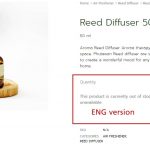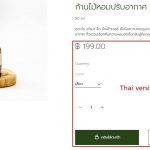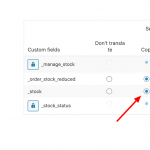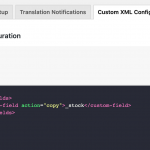This is the technical support forum for WPML - the multilingual WordPress plugin.
Everyone can read, but only WPML clients can post here. WPML team is replying on the forum 6 days per week, 22 hours per day.
This topic contains 6 replies, has 3 voices.
Last updated by Yvette 4 years, 7 months ago.
Assisted by: Yvette.
| Author | Posts |
|---|---|
| July 10, 2020 at 9:06 am #6567255 | |
|
johnP-45 |
I have a shop made with Woocommerce. Products has variants. Everything works correctly in Thai but after updated products in English present this text instead of the variants: I have followed the troubleshooting suggestions as others Found but still cannot solve the problems, such as " WooCommerce Multilingual > Status > Troubleshooting > Check > start " I synchronize the translations of the produced attributes, the variants are also seen in English, but at the next update of data, I get back this message. "This product is currently out of stock and unavailable" I modify various settings. Until causing the overall website to have problems. Could you help me. How to solve this problem? url Product : hidden link |
| July 11, 2020 at 9:25 pm #6575381 | |
|
Andreas W. Supporter Languages: English (English ) Spanish (Español ) German (Deutsch ) Timezone: America/Lima (GMT-05:00) |
Hello, Please verify at WooCommerce -> WooCommerce Multilingual -> Status if you see any Warings or Notifications. It seems that the system custom field "_stock" is not configured properly. THis can be adjusted at WPML -> Settings -> Custom Fields Translation -> Show custom fields. Please try setting it to "copy". If you are not able to apply this setting for some reason please go to WPML -> Settings -> Custom XML Configuration and paste the following markup, then save the edits. <wpml-config> <custom-fields> <custom-field action="copy">_stock</custom-field> </custom-fields> </wpml-config> This will force the field to be copied by default. Let us know if you need further assistance. Kind regards |
| July 12, 2020 at 5:17 am #6576501 | |
|
johnP-45 |
Hello, I try to set custom field "_stock" to copy it not worked and try to use Custom XML result same too. Regards, |
| July 12, 2020 at 12:49 pm #6577385 | |
|
Yvette Supporter
Languages: English (English ) Spanish (Español ) Timezone: Europe/Paris (GMT+01:00) |
Hello I will be helping you now. 1. Example product 2. Temporary Access to your system 3. Please also check that this problem is exsiting if you temporarily deactivate all your non-WPML plugins except for Woocommerce and change your active theme to Storefront. Does the same problem happen? Thanks |
| July 14, 2020 at 8:53 am #6590091 | |
|
Yvette Supporter
Languages: English (English ) Spanish (Español ) Timezone: Europe/Paris (GMT+01:00) |
Hello I see that you have restored the normal configuration and created a sample product for me. Is this correct? Before I begin testing, please upgrade all of your plugin to their latest releases - especially Woocommerce. Please write back when this is done. I will be using your sample product to test the out-of-stock with variations problem. Have you confirmed that it is existing with this product? Kind regards |
| July 14, 2020 at 9:50 am #6590761 | |
|
johnP-45 |
Hello, 1. Yes, I'm already reset everything and create product for test already 2. OK, I'm already updated all plugin. 3. Is done and please start test. Regrads. |
| July 14, 2020 at 12:47 pm #6592593 | |
|
Yvette Supporter
Languages: English (English ) Spanish (Español ) Timezone: Europe/Paris (GMT+01:00) |
I believe this behaviour is happening because the variations are being created differently in each langauge. this is not expected behaviour. For the example product you provided id=4448, the Thai version has 1 variation created with 1 term. However, the English version has 6 variations created and there is no term selected. Please try the following: Thank you. I believe the other product is showing no stock due to the similar issue. |