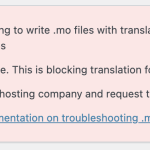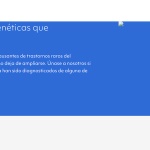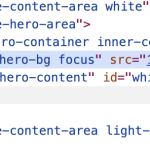This thread is resolved. Here is a description of the problem and solution.
Problem:
The client is experiencing issues with translated pages on their site where elements displayed with ACF fields, particularly images, are not showing. Instead of the image URL, the image ID number is displayed, and there is an error message regarding the wp-content/language folder not being writable on the site's dashboard.
Solution:
1. We recommend increasing the WP Memory Limit by following the procedure outlined in our documentation: How to increase your site's memory limit.
2. The error message indicates that the folder
wp-content/languages
is not writable. The client should check with their hosting provider to confirm this and change permissions if necessary. Without proper permissions, WPML may not function correctly.
3. It is essential to use Advanced Custom Fields Multilingual to ensure ACF fields translate correctly. We advise installing it and following our documentation: Translate sites built with ACF.
If this solution doesn't look relevant, please open a new support ticket in our support forum.
This is the technical support forum for WPML - the multilingual WordPress plugin.
Everyone can read, but only WPML clients can post here. WPML team is replying on the forum 6 days per week, 22 hours per day.
This topic contains 3 replies, has 2 voices.
Last updated by 1 year, 8 months ago.
Assisted by: Laura.