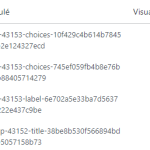This thread is resolved. Here is a description of the problem and solution.
Problem:
The client installed ACF Multilingual and set an ACF group field to be the same across all languages. Despite translating the fields in string translation, the field still appeared in French on the English page.
Solution:
We recommended ensuring that the 'Return Format' for the 'Select' field in ACF is set to 'Label'. The steps to do this are:
1. Go to 'ACF > Field Groups' and open the relevant field group.
2. Click on the specific field.
3. Scroll down to the 'Return Format' option and select 'Label'.
4. Save the changes.
After saving the changes, the client should update both the default page and its translation.
If this solution does not resolve the issue, we invite the client to open a new support ticket.
This is the technical support forum for WPML - the multilingual WordPress plugin.
Everyone can read, but only WPML clients can post here. WPML team is replying on the forum 6 days per week, 22 hours per day.
This topic contains 1 reply, has 2 voices.
Last updated by 1 year, 10 months ago.
Assisted by: Prosenjit Barman.