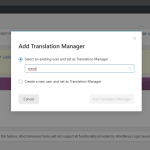This thread is resolved. Here is a description of the problem and solution.
Problem:
The client is unable to add an existing user as a translator on their site; the interface just displays a blank page.
Solution:
1. We recommend trying with a different user account, preferably a new one created with admin rights, to see if the issue persists when attempting to add translators.
2. Check for JavaScript errors by opening the browser's developer tools (press F12 or right-click and select 'Inspect').
3. We found that updating the WPML plugin to version 4.7.3 resolved the issue, although it also worked in a sandbox environment with version 4.7.2. It's possible that disabling and re-enabling plugins or clearing cache might resolve the issue.
If these steps do not resolve your issue or if the solution seems outdated or irrelevant to your case, we highly recommend checking related known issues at https://wpml.org/known-issues/, verifying the version of the permanent fix, and confirming that you have installed the latest versions of themes and plugins. If the problem persists, please open a new support ticket.
0% of people find this useful.
This is the technical support forum for WPML - the multilingual WordPress plugin.
Everyone can read, but only WPML clients can post here. WPML team is replying on the forum 6 days per week, 22 hours per day.
This topic is split from https://wpml.org/forums/topic/wrong-language-products-showing-french-products-showing-on-main-english-language/
Tagged: Bug
This topic contains 14 replies, has 0 voices.
Last updated by antonyS-6 3 months, 3 weeks ago.
Assisted by: Paola Mendiburu.
| Author | Posts |
|---|---|
| April 7, 2025 at 10:44 am #16903638 | |
|
antonyS-6 |
Hi I have tried it on all the site. I have included screenshot. I am trying add an exisiting user to be a translator. It just comes up blank.q |
| April 7, 2025 at 10:46 am #16903642 | |
|
Alejandro WPML Supporter since 02/2018
Languages: English (English ) Spanish (Español ) Italian (Italiano ) Timezone: Europe/Rome (GMT+02:00) |
Interesting. may i know where did you try it? and can you try to access with my user on that domain and check if you have the same issue? because I had tested this so many times and never got a problem with it. if you write a letter, do they start appearing by any chance? |
| April 7, 2025 at 2:09 pm #16904880 | |
|
antonyS-6 |
Hi I have checked on testing. site but it is the same. Please see screenshot. I have tested on Edge and Firefox. Please see screenshot. |
| April 7, 2025 at 5:56 pm #16905607 | |
|
Alejandro WPML Supporter since 02/2018
Languages: English (English ) Spanish (Español ) Italian (Italiano ) Timezone: Europe/Rome (GMT+02:00) |
hm, this is very weird because look at what i see: hidden link It's working normally here. can you try using another user, a new one created as an admin that you can use to see if it works when adding translators with that user. and if it still doesn't work there, then could you tell me your Operating system? this is a long shot but I tested it on a Windows 11 Machine. Can you also see if you have errors on your JS console (f12 or right click > Inspect in case you haven't done this in the past, which I suspect you have already). Regards, |
| April 8, 2025 at 7:10 am #16907034 | |
|
antonyS-6 |
Good Morning. Sorry so you are right it is working. But it is not if you click on "Add a Translation Manager" sorry I was trying to do too many things and just clicked the one on the right not the left "Add a translator" for some reason, maybe muscle memory, who know it doesnt matter. So I can add the translator that is great but appears the add a manager doesnt work but we dont need this at this time. |
| April 8, 2025 at 5:37 pm #16910517 | |
|
Alejandro WPML Supporter since 02/2018
Languages: English (English ) Spanish (Español ) Italian (Italiano ) Timezone: Europe/Rome (GMT+02:00) |
All admin are translation managers automatically, even though they do not appear as such (As with the translators) so you will not see them, thus it will "seem" as if it's not working in this case. I see that the system tries to look for a user but it doesn't find anyone, even if it's an editor. Let me consult with our devs and also test on a clean site to try to understand what's happening. |
| April 9, 2025 at 2:45 pm #16914516 | |
|
Alejandro WPML Supporter since 02/2018
Languages: English (English ) Spanish (Español ) Italian (Italiano ) Timezone: Europe/Rome (GMT+02:00) |
As I thought, if you don't have enough permissions, you won't see the people appearing in the dropdown menu. you can see how it works here: hidden link However, I tested on your site if I could add an editor and couldn't, so I wonder if by any chance the editor role was modified of its native/default permissions? |
| April 10, 2025 at 8:02 am #16917046 | |
|
antonyS-6 |
Hi It doesnt matter too much for us as I only needed to add a translator. But to confirm user roles are standard, I only modified 1 user role for 1st time the other day and that was Yoast SEO Manager I added Woocommerce product and taxonomy permissions only. |
| April 10, 2025 at 10:15 am #16917712 | |
|
Alejandro WPML Supporter since 02/2018
Languages: English (English ) Spanish (Español ) Italian (Italiano ) Timezone: Europe/Rome (GMT+02:00) |
I see, in which of the 2 domains could I work to try to find out why is this happening? (one that won't disappear soon or where it's safe to have our devs take a look) I'd like to have the problem's root found and fixed because I have no Idea if that could affect anything else on your site or if that is actually a symptom of something else (doubt it, but it's better to be sure!) |
| April 10, 2025 at 2:19 pm #16919138 | |
|
antonyS-6 |
Hi If you using testing. for now. That is left for you pretty much I am doing some work on dev2 currently but this shouldnt affect you. But I may need to do some plugin disabling etc. to look into a issue with product search and optmisation. If you can let me know when you have finished with it so I can remove it then. |
| April 10, 2025 at 5:03 pm #16919999 | |
|
Alejandro WPML Supporter since 02/2018
Languages: English (English ) Spanish (Español ) Italian (Italiano ) Timezone: Europe/Rome (GMT+02:00) |
In testing, things work now: hidden link I updated the plugin to 4.7.3 but the thing is that i had previously tested with 4.7.2 in the sandbox and it still worked. I suspect that by disabling and enabling everything, something was deleted (cache, transients?) and that helped make it work. You can give it a try since you were disabling plugins as well. either that or the WPML update should make things work again in this regard. Regards. |
| April 14, 2025 at 10:12 am #16928227 | |
|
antonyS-6 |
Hi So I watched your video and I tested on the live site and I will try and explain. So yes it seems to work intermittently with some users if 4 or more characters are typed. However here is the weird part, if you go to add a translator and type a 1 or more letters you get a list. Sometimes even just click on the field brings up a list sometimes it doesnt. Then cancel and go back to the translation manager and you can then intermittently get the list of all users. This is on the main live site with everything as normal. I have then tested on testing and saw similar intermittent behaviour especially on the add translator. It looks like there should be a drop down with a list but this only works when a value has been entered and then removed. This is similar on the add manager option. But the add translator only requires 1 or more characters to intiate a search but add manager requires 4 or more characaters. Also the add manager search does not seem to like @ symbol as the person I was testing with previously has only 3 letter name and then @ in his username and entering that as 4 character did not show. So it is like the 2 lists are linked together and doing an action on 1 form seems to affect the other so maybe there is a mistake in the JS I havent looked that closesly to be honest. Hope this helps. |
| April 15, 2025 at 3:46 pm #16935205 | |
|
Paola Mendiburu WPML Supporter since 11/2020
Languages: English (English ) Spanish (Español ) Italian (Italiano ) Timezone: Europe/Madrid (GMT+02:00) |
Hi there! 😊 This is Paola, and I’ll be taking over the ticket while Alejandro is on holiday. Could you please record a short video showing the issue? Thanks a lot in advance! |
| April 16, 2025 at 2:08 pm #16939369 | |
|
antonyS-6 |
Hi Paola Sorry I dont have time currently to look at this. As it is not a high priorty for us. I have supplied the information and I would suggest passing it on to the devs to look into further. |
| April 17, 2025 at 9:58 am #16943175 | |
|
Paola Mendiburu WPML Supporter since 11/2020
Languages: English (English ) Spanish (Español ) Italian (Italiano ) Timezone: Europe/Madrid (GMT+02:00) |
According to Alejandro, everything was working correctly. That’s why I suggested recording a video that reproduces the issue—there may be something we’re overlooking. |