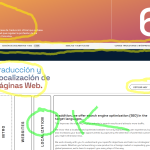This is the technical support forum for WPML - the multilingual WordPress plugin.
Everyone can read, but only WPML clients can post here. WPML team is replying on the forum 6 days per week, 22 hours per day.
| Sun | Mon | Tue | Wed | Thu | Fri | Sat |
|---|---|---|---|---|---|---|
| - | 10:00 – 17:00 | 10:00 – 17:00 | 10:00 – 17:00 | 10:00 – 17:00 | 10:00 – 17:00 | - |
| - | 18:00 – 19:00 | 18:00 – 19:00 | 18:00 – 19:00 | 18:00 – 19:00 | 18:00 – 19:00 | - |
Supporter timezone: Asia/Kathmandu (GMT+05:45)
This topic contains 0 replies, has 0 voices.
Last updated by Shekhar Bhandari 1 month, 2 weeks ago.
Assisted by: Shekhar Bhandari.
| Author | Posts |
|---|---|
| December 9, 2024 at 1:15 am #16490690 | |
|
danielP-62 |
Background of the issue: Symptoms: Questions: |
| December 9, 2024 at 4:26 am #16490881 | |
|
Shekhar Bhandari Supporter
Languages: English (English ) Timezone: Asia/Kathmandu (GMT+05:45) |
Hello there, Thank you for contacting WPML support. I'd be happy to assist you on this issue. You will need to register the widget for translations, you mentioned you are using the old method, can you share me the method you are using so I can verify it. Further, To debug this issue further, I would need to check your site settings once, for this I would need temporary access (wp-admin and ftp) to your site. So could you please provide me with those details, you will find the needed fields for this below the comment area when you log in to leave your next reply. This info is private and available to you and WPML supporters only. Note: Look forward to your reply. Thanks |
| December 9, 2024 at 6:04 pm #16494656 | |
|
danielP-62 |
Thank you!! |
| December 10, 2024 at 4:38 am #16495790 | |
|
Shekhar Bhandari Supporter
Languages: English (English ) Timezone: Asia/Kathmandu (GMT+05:45) |
Hello there, I followed the below steps and the items are available for translations, can you please check and confirm: - Opened the editor: hidden link - Made a small change - Edited the translations, the texts are available for translations. Can you check this and see if it helps. Look forward to your reply. Thanks |
| December 10, 2024 at 5:42 am #16495859 | |
|
danielP-62 |
Hello!! thank you will check and let you know |
| December 10, 2024 at 10:00 am #16496951 | |
|
Shekhar Bhandari Supporter
Languages: English (English ) Timezone: Asia/Kathmandu (GMT+05:45) |
Sure |
| December 12, 2024 at 4:43 am #16505979 | |
|
danielP-62 |
Hello Shekhar!! thank you very much for your help! everything in the content seems to be translated, but why the buttons and headers doesnt appear in the translation doc. i attach a photo to check. 🙁 Thank you again for your great support. |
| December 12, 2024 at 5:03 am #16505997 | |
|
Shekhar Bhandari Supporter
Languages: English (English ) Timezone: Asia/Kathmandu (GMT+05:45) |
Hello there, I have added configuration for the mentioned widget in WPML->Settings->Custom XML configuration and they are available for translations, please check and confirm.
<widget name="hub_fancy_heading">
<fields>
<field>content</field>
</fields>
<fields-in-item items_of="advanced_text_content">
<field>text</field>
</fields-in-item>
</widget>
<widget name="ld_icon_box">
<fields>
<field>title</field>
<field>content</field>
</fields>
</widget>
Look forward to your reply. Thanks |
| December 16, 2024 at 3:38 am #16515548 | |
|
danielP-62 |
Thank you very much, Shekhar!! It works but, I'm having this issue... all the links are sent to the Spanish website, how can I update the links? |
| December 16, 2024 at 4:19 am #16515659 | |
|
Shekhar Bhandari Supporter
Languages: English (English ) Timezone: Asia/Kathmandu (GMT+05:45) |
Hello there, Which links are you talking about? Quote today button sends properly to English. Look forward to your reply. Thanks |
| December 24, 2024 at 4:16 am #16542307 | |
|
danielP-62 |
Hello Shekar how are you!! Our site is now live, but we have still some issues, suddenly now the carrousel from the home it can't be translated. And all the links on the website that should go to /en domain are not sending to the correct link. hidden link And finally, can you please teach me or show me how or what we should disable to make the website a bit faster, its kinda slow, even tho i install speedycache pro and reduce 100mb of image sizes. Thank you! |
| December 24, 2024 at 5:33 am #16542348 | |
|
Shekhar Bhandari Supporter
Languages: English (English ) Timezone: Asia/Kathmandu (GMT+05:45) |
Hello there, Can you provide me a link where I can see the issue, further, please provide the login details for the site too. I have enabled the private reply. For the performance issue, I suggest you to open a new chat as we handle only one issue per ticket. Thanks |
| December 30, 2024 at 4:48 am #16552112 | |
|
Shekhar Bhandari Supporter
Languages: English (English ) Timezone: Asia/Kathmandu (GMT+05:45) |
Hello there, Go to hidden link Line no.2239 and replace the following with echo \Elementor\Plugin::instance()->frontend->get_builder_content( $item['templates'], true ); with
//added via wpml support
$translated_templates_id = apply_filters('wpml_object_id', $item['templates']);
echo \Elementor\Plugin::instance()->frontend->get_builder_content( $translated_templates_id, true );
This should fix the issue, I would also suggest you to contact the plugin author and ask about this as this will be removed on plugin updates. Let me know if this helps. Thanks |
The topic ‘[Closed] Can’t add an elementor widget to the translation process.’ is closed to new replies.