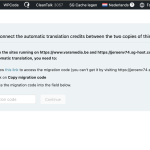This thread is resolved. Here is a description of the problem and solution.
Problem:
The client is unable to migrate 16,000 automatic translation credits from a non-existing staging site to their production site because the staging site has been deleted and they cannot access the migration code.
Solution:
1. We verified that the credits from the staging site were already included in the total of 155,991 credits currently visible on the production site.
2. We moved the credits back to the client's WPML.org account. The client can now see and manage these credits directly from their account.
3. To assign these credits to the production site, follow the steps outlined in our documentation on how to assign automatic translation credits to your sites.
If this solution does not resolve your issue or seems outdated, please check for related known issues at https://wpml.org/known-issues/, verify the version of the permanent fix, and confirm that you have installed the latest versions of themes and plugins. We highly recommend opening a new support ticket if needed.
This is the technical support forum for WPML - the multilingual WordPress plugin.
Everyone can read, but only WPML clients can post here. WPML team is replying on the forum 6 days per week, 22 hours per day.
This topic contains 3 replies, has 0 voices.
Last updated by 1 month, 3 weeks ago.
Assisted by: Mihai Apetrei.