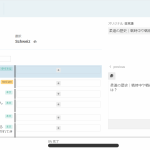This thread is resolved. Here is a description of the problem and solution.
Problem:
The client was experiencing issues with translating some pages and the automatic Chinese translation of posted articles was not working, while English could be auto-translated.
Solution:
We recommended the following steps to address the issue:
1. Navigate to the "Pages" section from the WordPress Dashboard.
2. Search for the page that needs the slug to be updated.
3. If the page appears in the results, click on "Quick Edit" and update the slug as needed.
4. For translated pages, switch to another language using the language switcher on the top bar of the Admin and repeat the process.
If these steps do not resolve the issue or if the solution seems irrelevant due to being outdated or not applicable to your case, we encourage you to check the related known issues, verify the version of the permanent fix, and confirm that you have installed the latest versions of themes and plugins. Should you need further assistance, please do not hesitate to open a new support ticket. We highly recommend visiting the WPML support forum for additional guidance.
This is the technical support forum for WPML - the multilingual WordPress plugin.
Everyone can read, but only WPML clients can post here. WPML team is replying on the forum 6 days per week, 22 hours per day.
This topic contains 4 replies, has 2 voices.
Last updated by 1 year, 3 months ago.
Assisted by: Prosenjit Barman.