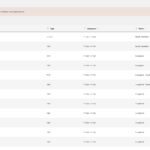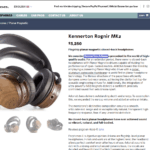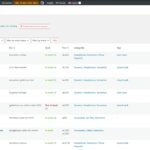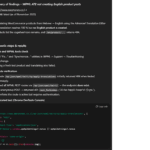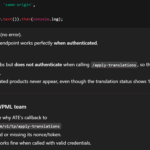This is the technical support forum for WPML - the multilingual WordPress plugin.
Everyone can read, but only WPML clients can post here. WPML team is replying on the forum 6 days per week, 22 hours per day.
Tagged: Account Issues, ATE
Related documentation:
This topic contains 10 replies, has 0 voices.
Last updated by orO 1 day, 8 hours ago.
Assisted by: Lauren.
| Author | Posts |
|---|---|
| November 6, 2025 at 5:46 pm | |
|
orO |
Background of the issue: Symptoms: Questions: |
| November 6, 2025 at 9:15 pm #17555590 | |
|
Lauren WPML Supporter since 10/2015
Languages: English (English ) Timezone: America/New_York (GMT-05:00) |
After further testing on the staging site, it appears the plugin Add Admin CSS is causing a conflict. As soon as I reactivate that plugin, the errors come back. I deactivate it and I'm able to load the Advanced Translation Editor. Can you test deactivating that on your live site, clear all caches (site, broswer, server) and let me know if you see the same results? YOu may need to cancel in Progress jobs after deactivating that plugin as well at WPML -> Translation Dashboard -> Jobs. |
| November 7, 2025 at 10:07 am #17556612 | |
|
orO |
I have disabled that plug and I can now click the cogwheel and go to the translation interface. |
| November 7, 2025 at 11:35 am #17556901 | |
| orO |
I'm afraid that WPML is still broken, but now in a different way. Background: to create the product: Kennerton Rognir MK2 I duplicated a similar product - Kennerton Arkona. I have finished translating 100% of Kennerton Rognir MK2 and I went to check it on the front-end. In the English version I saw "Kennerton Arkona - copy" and not the "Kennerton Rognir MK2". I figured that maybe the title did not save or something, so I edited it directly in the product editor and fixed the name, but then I saw that it is really just a duplicate of the "Kennerton Arkona" product, just the images were correct (Rognir Images) all the rest of the page was all the original duplicated content, nothing was translated, or at least the translation does not appear on the front-end while showing 100% completed on the back-end. I went into trouble shotting and clicked everything, cleared all cache, nothing! even the URL is wrong: hidden link Something is not right with WPML! New threads created by Lauren and linked to this one are listed below: https://wpml.org/forums/topic/ate-not-creating-product-in-second-language/ |
| November 7, 2025 at 11:52 am #17556967 | |
|
orO |
I have updated the test website so you can see and work out this issue. |
| November 7, 2025 at 12:04 pm #17557012 | |
|
orO |
While waiting for you I decided I will just delete the English version and redo the whole translation (on the live website). So I switched to English in the back-end, then I deleted the English version (from trash too), then switched back to Hebrew and created a new translation using the "+" button. It was 100% and completed, But nothing appeared on the front end, and when switching the back-end to English there is no product there, there is no English version at all for the product. The WPML is completely broken. What do I do? I need this product up and running right now. |
| November 7, 2025 at 12:33 pm #17557223 | |
|
orO |
I decided to try and redo the entire product. Same thing - no English product was created, there is only the Hebrew product. The translation is still 100%. I clicked all options on the trouble shotting page. |
| November 7, 2025 at 2:37 pm #17557614 | |
|
orO |
I have been working for hours on this, using ChatGPT. **Summary of tests and findings** Initial symptom: Translating products (e.g. Kennerton Rognir MK2) via the Advanced Translation Editor (ATE) shows 100 % complete, but no English version is created. The product keeps showing a cogwheel icon instead of a “+” and no English post appears in the backend. Troubleshooting actions already taken: Cleared all caches (WP Rocket, WooCommerce, WPML). Ran every relevant command in WPML → Support → Troubleshooting (sync job IDs, fix tp_id, remove ghost entries, clear cache). Deleted old duplicated products and recreated new ones. Confirmed the issue occurs even with a brand-new product, not duplicated from another. Co*nfirmed WPML registration and license are valid (via Plugins → Add New → Commercial). Tested both Advanced and Classic Translation Editors → only Classic successfully creates English posts. ATE communication test: Added a temporary MU-plugin to log incoming ATE REST requests. Log shows successful callbacks such as Key discovery: When visiting Conclusion: The ATE jobs reach the site and get acknowledged, but cannot be applied because the /wpml/tm/v1/tp/apply-translations endpoint is missing. This explains why all translations show 100 % complete yet no translated posts are created. Next planned step: Deactivate and reactivate WooCommerce Multilingual & Multicurrency (and WPML Translation Management if present) to re-register the /wpml/tm/v1/* REST routes. Then retest /wp-json/wpml/tm/v1/ to confirm that tp/apply-translations is restored. |
| November 7, 2025 at 2:56 pm #17557675 | |
|
orO |
Update on more finding from ChatGPT: 🧾 Summary of findings – WPML ATE not creating English product posts Site: hidden link WPML build: latest (as of November 2025) 🔍 Diagnostic steps & results 1. Database and WPML tools check Ran all “Fix…” and “Synchronize…” utilities in WPML → Support → Troubleshooting Creating a fresh test product and translating also failed. 2. REST route verification The route /wp-json/wpml/tm/v1/tp/apply-translations initially returned 404 when tested anonymously. Dumped all WPML REST routes via /wp-json/wpml/tm/v1/ → the endpoint does exist. Direct anonymous POST → returned 401 rest_forbidden (“אין לך הרשאות לעשות את זה.”). 3. Authenticated test (Chrome DevTools Console) fetch('hidden link', { → Response: [] (no error). Conclusion: 📎 Request to WPML team Please investigate why ATE’s callback to |
| November 7, 2025 at 3:32 pm #17557752 | |
|
orO |
I think ChatGPT wasted hours of my time, he is not updated to your latest 4.8 version. take his input with a grain of salt, he might not know what he is doing. |
| November 7, 2025 at 4:00 pm #17557895 | |
|
Lauren WPML Supporter since 10/2015
Languages: English (English ) Timezone: America/New_York (GMT-05:00) |
I will spit the issue of the product not translating to a new ticket, since it is a separate issue. It seems the original issue of the error message has been resolved due to the plugin conflict. If so, please mark this ticket as resolved and we can continue the other issue in the other ticket. |
| November 7, 2025 at 8:10 pm #17558560 | |
|
orO |
the ATE not opening issue was resolved, the other issue was split into a second separate ticket. |