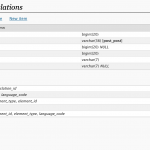This is the technical support forum for WPML - the multilingual WordPress plugin.
Everyone can read, but only WPML clients can post here. WPML team is replying on the forum 6 days per week, 22 hours per day.
Our next available supporter will start replying to tickets in about 5.29 hours from now. Thank you for your understanding.
This topic contains 7 replies, has 2 voices.
Last updated by alexanderK-76 4 years, 11 months ago.
Assisted by: Bobby.
| Author | Posts |
|---|---|
| November 19, 2019 at 1:07 pm #4972551 | |
|
alexanderK-76 |
I am trying to: Update pages and posts The following error occurs when I update or add pages and posts: Another Error occurs when I try to add a new user: Warning: in_array() expects parameter 2 to be array, null given in /homepages/3/d804630791/htdocs/wordpress/wp-content/plugins/wpml-translation-management/classes/user/class-wpml-all-admins-to-translation-managers.php on line 40 Warning: Cannot modify header information - headers already sent by (output started at /homepages/3/d804630791/htdocs/wordpress/wp-content/plugins/wpml-translation-management/classes/user/class-wpml-all-admins-to-translation-managers.php:40) in /homepages/3/d804630791/htdocs/wordpress/wp-includes/pluggable.php on line 1265 Warning: Cannot modify header information - headers already sent by (output started at /homepages/3/d804630791/htdocs/wordpress/wp-content/plugins/wpml-translation-management/classes/user/class-wpml-all-admins-to-translation-managers.php:40) in /homepages/3/d804630791/htdocs/wordpress/wp-includes/pluggable.php on line 1268 I tried debugging by: |
| November 20, 2019 at 6:50 am #4977047 | |
|
Bobby Supporter
Languages: English (English ) Timezone: America/Los_Angeles (GMT-08:00) |
Hello, We have just released a new version. If possible please update to WPML 4.3.4 and let me know your results. |
| November 20, 2019 at 8:40 am #4977579 | |
|
alexanderK-76 |
Hello Bobby, |
| November 20, 2019 at 11:43 pm #4984653 | |
|
Bobby Supporter
Languages: English (English ) Timezone: America/Los_Angeles (GMT-08:00) |
I would like to request temporary access (wp-admin and FTP) to your site to test the issue. **Before we proceed I recommend taking FULL BACKUP of your database and your website.** You will find the needed fields for this below the comment area when you log in to leave your next reply. NOTE: If access to the live site is not possible and the staging site does not exist please provide me with a duplicator package created with the duplicator plugin. Thank you, |
| November 21, 2019 at 10:15 pm #4993459 | |
|
Bobby Supporter
Languages: English (English ) Timezone: America/Los_Angeles (GMT-08:00) |
Thank you for the access details! I was able to reproduce this issue on my local environment, and have escalated this to our developers to take a closer look. Once I have some news I will update you here. |
| November 25, 2019 at 9:43 am #5009557 | |
|
alexanderK-76 |
Hello, |
| November 25, 2019 at 9:08 pm #5017071 | |
|
Bobby Supporter
Languages: English (English ) Timezone: America/Los_Angeles (GMT-08:00) |
Hello, This issue is happening because your database has not enabled Auto Increment for the following tables. The following tables require Auto Increment enabled in order to function properly: wp_icl_core_status I have manually enabled the Auto Increment value within your database for the above tables but I recommend reviewing your website structure as there is a chance other WordPress tables have that option disabled as well that might require it. For example, wp_options , wp_postmeta, and wp_posts all were missing Auto Increment which was necessary in order to resolve this issue. Please let me know your results now when you save a page/post. |
| November 28, 2019 at 8:56 am #5034047 | |
|
alexanderK-76 |
My issue is resolved now. |