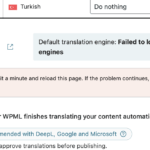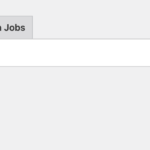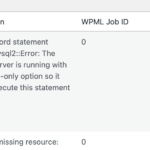This is the technical support forum for WPML - the multilingual WordPress plugin.
Everyone can read, but only WPML clients can post here. WPML team is replying on the forum 6 days per week, 22 hours per day.
Tagged: ATE, Bug, Large Sites
This topic contains 24 replies, has 1 voice.
Last updated by Jasper 2 days, 15 hours ago.
Assisted by: Alejandro.
| Author | Posts |
|---|---|
| June 30, 2025 at 10:12 am #17182972 | |
|
Jasper |
Background of the issue: Summary of the issue: My workaround: Current problem: Now, when creating a new staging site: My questions: Thank you in advance for your clarification Symptoms: Questions: |
| June 30, 2025 at 10:14 am #17182992 | |
|
Jasper |
So my core question is can we disconnected the site from the glossary so I can continue work through this work around, while waiting on a bug fix. |
| July 1, 2025 at 7:34 am #17186930 | |
|
Alejandro WPML Supporter since 02/2018
Languages: English (English ) Spanish (Español ) Italian (Italiano ) Timezone: Europe/Rome (GMT+02:00) |
Hello, That last "ticket" was actually a chat and was closed so you can't nor will get a reply there at all. Glossaries, like translation memory should be passed over to the duplicated sites, what's not supposed to be active is the Pay-As-You-Go subscription. However by checking your ticket history, I can see you had a few issues with this feature: - Some disappear when they shouldn't (We found out why this is happening and are fixing it) - Some should've been deleted but they reappear (this one is linked to the issue mentioned above). - Glossary entries are not updating or being overwritten during import. ----------------- I'd like to have more insights about the "WHY" of these procedures. I see you have many issues with glossaries and I'd like to tackle the core situation here which is why you're avoiding them or what is it that is not working ok. We are making changes to the glossaries because each translation engine ultimately "decides" whether to keep the glossary or not and we're trying to find a way around this restriction to make things work smoother but I wonder if the main reason why you don't want to have the entries sometimes but then you do when you connect the site is somehow connected to this restriction? Please let me know because I truly want to have your perspective on this so I can make sure we make things work correctly for you. |
| July 1, 2025 at 8:11 am #17187116 | |
|
Jasper |
Hi Alejandro, Thank you for your reply. I will try to answer your question to the WHY. Bear with me: One major problem with the glossary aside the issues you describe is that when I create a new language on the site. The glossary will instantly create entries for this language with the 'original language' (not a translated version). Because of this I can't use ATE for my content because the translation will be faulty (have English words in the translation). Fixes like emptying the glossary by hand after creating the new language proved to be very tricky and sometimes still resulted in the same bug reappearing. So after the last chat I came up with the work around to first create a duplicate from the website and not connecting WPML to the production website. That way I did not have a glossary at all and I could make an initial translation. Here is the WHY(s): 1) My glossary is too big, the interface too complex with languages and the tool is to far hidden into WPML for my content managers to use the glossary efficiently. 2) My content managers are only correcting the ATE. Our glossary is large because these words are basically untranslatable. Even in English they do not make sense. It's basically 'slang' for occupational names or official sector names. 3) I need to facility their process making it as easy as possible. My solution was: 1. Translate the website with ATE (partially) on a copy of the website not connected to the glossary. That way we had some foundation to start on. 2. I created this tool hidden link So I could export the words used in the glossary for the content manager. The would update their glossary entries for their languages. 3. CONNECT the site to the glossary (marking it as a development site of production). And then updating the glossary and fully translate the site for that language including a retranslation of the part from step 1. My problem now: I can't disconnect the copy from production anymore. I did not connected and give it my credit card details again. After a while the glossary reappears. Even when I give it a new website key it is still there. This would be beautiful, a desired outcome and upgrade IF the previous bug was not still active. But now this upgrade killed my solution for the fix. If I am able to disconnect the glossary for the first translations and reconnected it later my problem is fixed for now. ---- Side note: In general I found it somewhat irritating that the glossary is the only thing that is not stored on my website. That means I don't have any control over it. At least if it were stored there I could bulk edit the glossary, create backups or influence it. Now I am solely dependent on support. Making my work slower, costly (multiple translations of the same content + hours) and inefficient. I think this glossary should be stored on the client side. I would give me a better feeling. I hope this helps? |
| July 1, 2025 at 8:18 am #17187158 | |
|
Jasper |
Sorry something came to mind that I think needs to be explained too, because it is a WHY... If the glossary was working as expected I would have had the content managers use the glossary (previous remarks still standing). But I am using this method with the large glossary of "using a tool to get all the desired translations" and then "updating and uploading it again to the glossary" because: We previously found out that a large glossary with empty cells for some languages would result in the same behavior that these cell will be filled with the original languages (English). Therefore endangering further translations. |
| July 1, 2025 at 8:56 am #17187427 | |
|
Alejandro WPML Supporter since 02/2018
Languages: English (English ) Spanish (Español ) Italian (Italiano ) Timezone: Europe/Rome (GMT+02:00) |
I see, Could you please watch this video: hidden link I know i have only a few terms, but I tried recommending you a different course of action because what you're doing is definitely not sustainable at all. I will still talk to our devs to see how we can use your feedback to improve the workflows and UI but I wonder if what I'm suggesting is totally not doable on your end and why (That would also help me with our devs). |
| July 1, 2025 at 10:00 am #17187684 | |
|
Jasper |
Hi Alejandro, Thank you for your detailed explanation. I’m currently applying about 98% of the workflow you described, including CSV filtering. I rely almost entirely on the ATE for translations (around 98%), with only 2% manual corrections. The glossary solves many translation issues — when it works as intended. That said, I’ve adopted the export/import approach out of necessity, not preference. Here’s where I encounter problems: ⸻ 1. Glossary overwrites with source terms ⸻ 2. Expected behavior of empty cells ⸻ 3. Empty cells do not overwrite existing entries ⸻ 4. Adding new languages doesn’t create empty cells ⸻ Why I built a workaround ⸻ In short, I see two possible paths forward: Option 1 – Clean clone workflow Option 2 – External translation workflow ⸻ Please let me know if any of this aligns with your understanding, or if there’s a workaround I might have missed. |
| July 1, 2025 at 10:20 am #17187821 | |
|
Jasper |
For now maybe the simplest approach might be if you could 'empty' the glossary for me? So I can complete my remaining translations and I can upload a fresh glossary through my tool? |
| July 1, 2025 at 10:42 am #17188007 | |
|
Alejandro WPML Supporter since 02/2018
Languages: English (English ) Spanish (Español ) Italian (Italiano ) Timezone: Europe/Rome (GMT+02:00) |
Gotcha, I understand everything way better now and I deeply thank you for taking the time to explain it to me. I'll take it to our devs to see if something actionable can come from this. I'm almost certain that an empty language cell will not be possible (if there's a glossary entry, then it will always be detected as such, no matter the language so what you say could be probably a resource hog or proned to errors, technically) but hey, there might be something that can be done to solve these issues! --------------- I have already asked our devs to empty the glossary so you should be good to go in this regard, soon 🙂 |
| July 1, 2025 at 11:20 am #17188183 | |
|
Jasper |
Thank you. I will wait for the empty glossary and create the last languages. Pleas check if it is connected to my primal site hidden link I hope this will be achieved today. Please let me know your progress. I am happy to be used as a testing case. Although these work arounds and test problems are starting costing me a lot of money. |
| July 1, 2025 at 12:43 pm #17188550 | |
|
Alejandro WPML Supporter since 02/2018
Languages: English (English ) Spanish (Español ) Italian (Italiano ) Timezone: Europe/Rome (GMT+02:00) |
Hello, Can you check if you still have glossary entries? because on our end it seems like it's empty now for: hidden link Regards, |
| July 1, 2025 at 12:57 pm #17188620 | |
|
Jasper |
Hi Alejandro, Sorry I was hustling my sites and needed to delete that staging and move from one staging to another. I thought that would not change anything since they are using the same ATE. That also made it a bit messy with site key's both my current staging as production still have the glossary: hidden link (80f7120627) Kind regards |
| July 1, 2025 at 2:37 pm #17189078 | |
|
Alejandro WPML Supporter since 02/2018
Languages: English (English ) Spanish (Español ) Italian (Italiano ) Timezone: Europe/Rome (GMT+02:00) |
We deleted them in both sites. we made a quick backup in case you need it back and if that's the case, please do let us know. Regards, |
| July 1, 2025 at 6:09 pm #17189774 | |
|
Jasper |
Dear Alejandro, Thank you but there is something not right. Under the translation tools on both sites I keep getting this waiting/idle state and the following error in the log (see images). If I try to translate I get: Connection Error. Please wait a minute and reload this page. If the problem continues, please contact WPML support. In a previous situation we deleted the glossary before successfully. But this error is new. Sorry to keep asking you for support. |
| July 2, 2025 at 6:47 am #17190900 | |
|
Alejandro WPML Supporter since 02/2018
Languages: English (English ) Spanish (Español ) Italian (Italiano ) Timezone: Europe/Rome (GMT+02:00) |
Hello, Those errors are actually coming from your server, did you make any change to your database by any chance? can you check that the user assigned to your site (the database user) has all the privileges? |