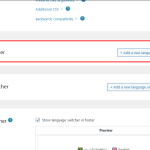This thread is resolved. Here is a description of the problem and solution.
Problem:
The client is experiencing an issue where the 'language switcher' is automatically removed from the menu after adding it.
Solution:
We recommend the following steps to identify and resolve the issue:
1. Create a full backup of your website.
2. Disable all plugins except for WPML and its add-ons.
3. Check if the issue persists.
4. If the issue is resolved, reactivate your plugins one by one and check after each activation to identify the plugin causing the issue.
5. If the issue still occurs with only WPML plugins active, switch to a default WordPress theme like TwentySeventeen and test again.
It is best to perform these steps in a staging environment if possible.
If these steps do not resolve your issue or if the solution does not seem relevant, please open a new support ticket with us.
This is the technical support forum for WPML - the multilingual WordPress plugin.
Everyone can read, but only WPML clients can post here. WPML team is replying on the forum 6 days per week, 22 hours per day.
This topic contains 1 reply, has 2 voices.
Last updated by 1 year, 4 months ago.
Assisted by: Mihai Apetrei.