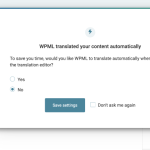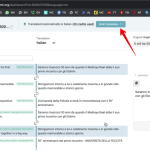This thread is resolved. Here is a description of the problem and solution.
Problem:
The client is experiencing unwanted automatic translations with the new WPML version, which incurs charges. The client wishes to disable this automatic translation feature and revert to having the option between automatic and manual translation.
Solution:
1. Open the Advanced Translation Editor.
2. Click on "Undo Translation".
3. In the popup, select the option to disable automatic translation for future translations.
4. This is a one-time action; once set, automatic translations will not occur by default.
5. If you undo an automatic translation, you will not be charged for that content.
If this solution does not seem relevant to your situation, please open a new support ticket with us.
This is the technical support forum for WPML - the multilingual WordPress plugin.
Everyone can read, but only WPML clients can post here. WPML team is replying on the forum 6 days per week, 22 hours per day.
This topic contains 5 replies, has 2 voices.
Last updated by 1 year, 3 months ago.
Assisted by: Long Nguyen.