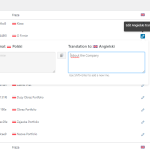This is the technical support forum for WPML - the multilingual WordPress plugin.
Everyone can read, but only WPML clients can post here. WPML team is replying on the forum 6 days per week, 22 hours per day.
This topic contains 5 replies, has 2 voices.
Last updated by Andreas W. 2 months, 1 week ago.
Assisted by: Andreas W..
| Author | Posts |
|---|---|
| October 18, 2024 at 12:37 pm #16304661 | |
|
szymonN-2 |
Background of the issue: Symptoms: Questions: |
| October 19, 2024 at 7:35 am #16306814 | |
|
Andreas W. Supporter Languages: English (English ) Spanish (Español ) German (Deutsch ) Timezone: America/Lima (GMT-05:00) |
Hello, It seems that the minimum requirements are not met on the server: Could you please increase the WordPress memory limit (WP Memory Limit) to at least 256 MB? WPML requires at least 128M. Your current values are: PHP MemoryLimit 256M WP Memory Limit 40M You need to connect to your website's server and open the wp-config.php file in a text editor. The file is located in the WordPress root directory. Add this code to the wp-config.php file to increase WordPress memory:
define ('WP_MEMORY_LIMIT', '256M');
Add this just before this comment: // That's all, stop editing! Happy blogging. The current values can be viewed under WPML > Support > WordPress. These settings can be restricted directly by your hosting provider. Therefore, I recommend contacting them and asking them to change them directly if the changes are not applied immediately. Now, please try to save the translations again and verify if this solves the issue. Make sure to translate the afftected page again after editing the original content and saving it again. It might be that the labels are not translated on the WPML Translation Editor. If the labels are excluded on the WPML Translation Editor, please try to apply the translation again on String Translation. If this will not solve the issue, please let me know. Best regards |
| October 21, 2024 at 7:49 am #16310511 | |
|
szymonN-2 |
Hello Thank you for your reply. I followed your instructions and made changes in wp-config. Unfortunately, despite re-saving the translation, I still see untranslated labels hidden link |
| October 21, 2024 at 11:04 am #16311859 | |
|
Andreas W. Supporter Languages: English (English ) Spanish (Español ) German (Deutsch ) Timezone: America/Lima (GMT-05:00) |
Hello, I would like to offer to have a closer look at the problem and request temporary access (wp-admin and FTP) to the website to investigate this issue further. You can find the required fields below the comment section when you log in to leave the next reply. The information you provide is private, which means only you and I can see and access it. IMPORTANT I may have to install a plugin called "All In One WP Migration" to make a copy of the website where I can investigate the issue further. However, I would also be very grateful if you could provide a staging site or copy of the website from your server yourself for this purpose. This step would only be required if the issue is replicable on such a staging site. If you have any questions about creating such a staging site, you can consult your hosting provider. Just take note that WPML should be registered on this site again. If you are unable to provide such a copy of the site for testing, please let me know on this ticket. The private response form looks like this: Next time you reply, click "I still need assistance." Video: Please note that we are obliged to request this information individually on each ticket. We may not access any access information not specifically submitted on this ticket in the private response form. Best regards |
| October 23, 2024 at 7:34 am #16320228 | |
|
szymonN-2 |
Hi Can we meet remotely, for example using tools like Microsoft Teams? Then I would share my screen with you and do what needs to be done. We can also use Remote Desktop. Maybe these actions will be enough. I can also give you the access data to wp-admin backup of the site. Please give me the email |
| October 23, 2024 at 1:00 pm #16321908 | |
|
Andreas W. Supporter Languages: English (English ) Spanish (Español ) German (Deutsch ) Timezone: America/Lima (GMT-05:00) |
I am sorry, but this is not possible. You could provide access to a staging site, which would be ideal for running test without affecting the live site. Or you could create a package of the site using the plugin "All In One WP Migration" and send it to me. The private reply form is enabled again. |
| October 23, 2024 at 1:37 pm #16322154 | |
|
szymonN-2 |
ok then please give me your email so I can add you to the staging site |

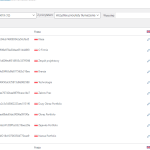

-150x150.png)