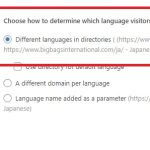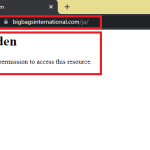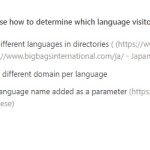This is the technical support forum for WPML - the multilingual WordPress plugin.
Everyone can read, but only WPML clients can post here. WPML team is replying on the forum 6 days per week, 22 hours per day.
Tagged: Exception
This topic contains 8 replies, has 2 voices.
Last updated by Long Nguyen 1 year, 8 months ago.
Assisted by: Long Nguyen.
| Author | Posts |
|---|---|
| September 4, 2023 at 1:50 pm #14337579 | |
|
anandB-2 |
i tried using ja.domain.com As a subdomain [NOT A VALID URL I HAVE CREATED THE SUBDOMAIN] and domain.com/ja as slash [I GET FORBIDDEN ERROR] both are not working if i use domain.com?lang=ja - Japanese) it works every time i click a new page i need to chnage language from English to Japanese |
| September 5, 2023 at 5:36 am #14339843 | |
|
anandB-2 |
its been almost 24 hours now and there is no reply ? i am not a free user desperately need help |
| September 5, 2023 at 8:15 am #14340893 | |
|
Long Nguyen WPML Supporter since 02/2022
Languages: English (English ) Timezone: Asia/Ho_Chi_Minh (GMT+07:00) |
Hi Anand, Thank you for contacting WPML support, I'd be happy to help you with this issue. We’ve received many tickets from our users recently so I’m sorry about the late reply, I cannot reply to you sooner. From now, I assure you that your ticket will be replied regularly. Thanks for your patience. I see other pages are translated into Japanese language and the URL is working properly, here is an example hidden link For the homepage, please ensure it is translated completely into Japanese and re-save permalink settings (Post name) to see if it helps. The minimum requirements are 128M, but we do recommend 256M and the debug information of your site shows it set to 40M. Please check this link for more details define( 'WP_MAX_MEMORY_LIMIT', '256M' ); define( 'WP_MEMORY_LIMIT', '128M' ); After adding the code you can confirm that the memory was changed correctly from WPML > Support > WordPress > Memory limit. Look forward to your reply. |
| September 5, 2023 at 1:18 pm #14344745 | |
|
anandB-2 |
we have increased it to 512 and 128 as of now - PFA the screenshot we have issues with the home page other pages have changed and we are able to visit home page if we use either domain.com\ja we get a forbidden error - PFA the screenshot if we use subdomain ja.domain.com it says not valid url --- we have created the subdomain but still, wpml says it is invalid - PFA the screenshot please let me know an urgent solution ASAP |
| September 5, 2023 at 1:23 pm #14344899 | |
|
anandB-2 |
forgot to attach the forbidden error screenshot hidden link |
| September 6, 2023 at 3:22 am #14348223 | |
|
Long Nguyen WPML Supporter since 02/2022
Languages: English (English ) Timezone: Asia/Ho_Chi_Minh (GMT+07:00) |
Hi, I would like to request temporary access (wp-admin and FTP) to your site to take a better look at the issue. It would be better to have a testing site where the issue is replicated. Your next reply is set to private to share the info. ❌ IMPORTANT: Please backup your database and website before proceeding ❌ Look forward to your reply. |
| September 6, 2023 at 6:25 am #14348487 | |
|
anandB-2 |
the ftp details added in the text box is correct in the form is showing wrong |
| September 6, 2023 at 6:29 am #14348519 | |
| anandB-2 |
also, this works ------- hidden link I SEE THE SHORTCODE OF PRESTO PLAYER AND SMART SLIDER we have issues with the home page other pages have changed and we are able to visit but everywhere we see the shortcode displaying but on the home page shortcodes and bold text are not converted - PFA the screenshot please let me know an urgent solution ASAP New threads created by Long Nguyen and linked to this one are listed below: https://wpml.org/forums/topic/smartslider-shortcode-does-not-work-on-the-translation-page/ |
| September 6, 2023 at 9:33 am #14350155 | |
|
Long Nguyen WPML Supporter since 02/2022
Languages: English (English ) Timezone: Asia/Ho_Chi_Minh (GMT+07:00) |
Hi, The language URL format "Different languages in directories" does not work on the homepage because there is a folder name "ja" like the language code under the WordPress folder. I changed the folder name to another one and I can access the translation homepage in Japanese language as well. Can you please confirm it works? We can handle one issue per ticket only so I will split your issue with the shortcodes into new one for better handling. Look forward to your reply. |
| September 13, 2023 at 9:31 am #14388493 | |
|
anandB-2 |
thanks a lot for your help and support |