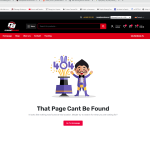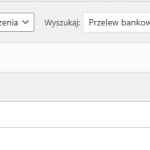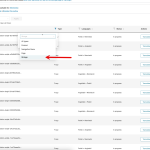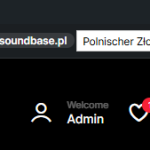This thread is resolved. Here is a description of the problem and solution.
Problem:
If you're experiencing issues where the name of the current language appears next to the currency numbers when switching currencies, or if you need to auto-translate custom Elementor widgets, follow these steps.
Solution:
For the currency display issue, it appears that a string was incorrectly translated. We recommend you navigate to WPML-> String Translation and delete the translation of the problematic string. This should resolve the currency display problem.
For translating custom Elementor widgets, please check our documentation on how to manage translations for Elementor widgets using WPML. If these steps do not resolve your issues or if the solution seems outdated, we highly recommend checking related known issues at https://wpml.org/known-issues/, verifying the version of the permanent fix, and confirming that you have installed the latest versions of themes and plugins. If the problem persists, please open a new support ticket at WPML support forum for further assistance.
This is the technical support forum for WPML - the multilingual WordPress plugin.
Everyone can read, but only WPML clients can post here. WPML team is replying on the forum 6 days per week, 22 hours per day.
Tagged: Exception
This topic contains 0 replies, has 1 voice.
Last updated by bartoszR-10 5 hours, 12 minutes ago.
Assisted by: Osama Mersal.
| Author | Posts |
|---|---|
| February 8, 2025 at 4:39 pm #16682689 | |
|
bartoszR-10 |
Background of the issue: Symptoms: Questions: |
| February 8, 2025 at 4:42 pm #16682695 | |
|
bartoszR-10 |
it didn't help also I have problem with translations, some of my pages after translations are not found, like store and others Plus having issue with translating elementor elements |
| February 9, 2025 at 9:19 am #16683636 | |
|
Osama Mersal Supporter
Languages: English (English ) Arabic (العربية ) Timezone: Africa/Cairo (GMT+02:00) |
Hi, Thanks for contacting WPML forums support. I'll be glad to help you today. You mentioned multiple issues on the ticket, so let us focus on one issue at a time. Kindly let me know the most urgent issue and share screenshots to help me understand it better. Best regards, |
| February 9, 2025 at 11:09 am #16683783 | |
|
bartoszR-10 |
Ok so let start from this one. I've reseted all tranlation and removed wpml frommy site, wold that help? |
| February 9, 2025 at 11:22 am #16683804 | |
|
Osama Mersal Supporter
Languages: English (English ) Arabic (العربية ) Timezone: Africa/Cairo (GMT+02:00) |
Hi, Resetting WPML might help if a corrupted database record or a setting issue caused the problem. In your case, we don't know yet what caused the issue, so please re-install WPML and reproduce the issue. If the issue is reproducible, please let me know to check it. Thanks, |
| February 10, 2025 at 6:07 am #16684997 | |
|
bartoszR-10 |
I'm affraid that my problem stil exists... I'm guessing it's something wrong with translations. |
| February 10, 2025 at 10:08 am #16686173 | |
|
Osama Mersal Supporter
Languages: English (English ) Arabic (العربية ) Timezone: Africa/Cairo (GMT+02:00) |
Hi, For example, if you want to remove the translated page, please go to pages-> All pages and delete the pages that are not in the default language. Best regards, |
| February 10, 2025 at 7:10 pm #16689342 | |
|
bartoszR-10 |
Thank you I've rosolved that on but having one more problem admin_texts_woocommerce_gateways bacs_gateway_title |
| February 10, 2025 at 7:55 pm #16689466 | |
|
bartoszR-10 |
actually there is quiet few of them... waiting to be translated. |
| February 11, 2025 at 9:23 am #16690573 | |
|
Osama Mersal Supporter
Languages: English (English ) Arabic (العربية ) Timezone: Africa/Cairo (GMT+02:00) |
Hi, Please delete these stuck strings, search for them, and translate them. If you can't find them after deleting them, please try the following steps: 1- Go to WPML-> Theme and plugins localization, select your theme/plugin, and scan Kindly check our guide to know more about translating texts in the admin texts screen. (https://wpml.org/documentation/getting-started-guide/string-translation/finding-strings-that-dont-appear-on-the-string-translation-page/) Best regards, |
| February 11, 2025 at 10:07 am #16690767 | |
|
Osama Mersal Supporter
Languages: English (English ) Arabic (العربية ) Timezone: Africa/Cairo (GMT+02:00) |
Hi, Thanks for your reply. I would need to look closely at your site, so I would need to request temporary access (WP-Admin and FTP) Your answer will be private, meaning only you and I can access it. ❌ Please backup your database and website ❌ ✙ I need your permission to deactivate and reactivate the plugins and themes and change site configurations. This is also why the backup is critical. ✙ I also need your permission to take a local copy of your site to debug the issue without affecting your live site. Best regards, |
| February 11, 2025 at 10:56 am #16690965 | |
|
Osama Mersal Supporter
Languages: English (English ) Arabic (العربية ) Timezone: Africa/Cairo (GMT+02:00) |
Hi, 1) Thanks for the access details. I was able to fix the "Some taxonomies on your site are forced untranslatable" banner issue. 2) For the hidden link">strings issue, please go to WPML-> hidden link">Translations, filter the Type by Strings, and translate the jobs. (Kindly check the attached screenshot) 3) I found a string hidden link">({price_excluding_tax}, netto), this string is copied to other languages without translating the "netto" string. Best regards, |
| February 11, 2025 at 11:05 am #16691060 | |
| bartoszR-10 |
Thanks for that 🙂 There is one more problem, when I choose language like German or English and switch currency to Polish zloty I can seen name of current language next to the numbers. How to fix it? And finally last one I promise. How to translate custom elementor widgets? I mean autotranslate them New threads created by Osama Mersal and linked to this one are listed below: https://wpml.org/forums/topic/translate-custom-elementor-widgets-2/ |
| February 11, 2025 at 1:53 pm #16692010 | |
|
Osama Mersal Supporter
Languages: English (English ) Arabic (العربية ) Timezone: Africa/Cairo (GMT+02:00) |
Hi, 1) Please let me know how this cart widget is added to the header. 2) We try to keep one issue per ticket in our forum. Continuing with one ticket per issue helps supporters focus on one issue at once and enables other users to find solutions to their questions faster. Therefore, I've split the other issue and created a new ticket with this issue. Best regards, |
| February 11, 2025 at 2:50 pm #16692437 | |
|
bartoszR-10 |
I've put shortocode directly into code in my template |