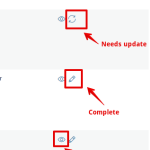This is the technical support forum for WPML - the multilingual WordPress plugin.
Everyone can read, but only WPML clients can post here. WPML team is replying on the forum 6 days per week, 22 hours per day.
This topic is split from https://wpml.org/forums/forum/english-support/
Tagged: Exception
This topic contains 8 replies, has 2 voices.
Last updated by Mohamed Sayed 1 year, 8 months ago.
Assisted by: Mohamed Sayed.
| Author | Posts |
|---|---|
| April 19, 2023 at 3:21 pm #13506077 | |
|
bobbyv-3 |
Tell us what you are trying to do? - Flag english translation is gone Is there any documentation that you are following? Is there a similar example that we can see? Yes, i made a temp login hidden link What is the link to your site? hidden link |
| April 19, 2023 at 5:17 pm #13507059 | |
|
Mohamed Sayed |
Hi, The translations of many pages are not complete, please check the attached screenshot. Please go to Pages > All pages and complete the translation for pages showing the "Needs updates" status, and review the translations for the other pages showing the "Waiting for review" status. Once that's done and you still see the issue with translations that are not working, please create a full database and website backup then go to WPML > Support > Troubleshooting page, and click the following: - Clear the Cache in WPML Let me know please how that goes. Regards, |
| April 20, 2023 at 5:59 am #13508797 | |
|
bobbyv-3 |
Hi, i did all these points below, still no result. - Clear the Cache in WPML Yesterday i cloned our site to make a test environment. I tried removing the plugins, and re install them, all the points above, only thing a bit worked was resetting the whole plugin via troubleshooter. But in this case i needed to set all from scratch. I think that is not the way. I made a temp login for you so you can do all you need to do to test and fix this issue. hidden link Let me know if i can do anything else for you. |
| April 20, 2023 at 1:31 pm #13511895 | |
|
Mohamed Sayed |
Hi, I selected "This is a copy of my original site" on the staging site so I can access Translation Management. I also checked a few pages including the homepage and the translation is not complete as I mentioned before hidden link. After completing the translation, I checked the page on the front end and found that when I switch to the English language it redirects me to the default language homepage. Could you please confirm that this is the issue you get? This also happens with the new pages hidden link when I try to visit the English translation hidden link There is a 302 redirect from any English page to the default language homepage hidden link but the Hungarian language works fine when I complete the translation as you can see here hidden link (I updated one text and it appears on the Hungarian version of the homepage hidden link). Please backup your database and website then check if the issue persists in a minimal environment by following these steps: - Keep only the WPML plugins activated and disable all the other plugins. Let me know please how that goes. |
| April 20, 2023 at 1:35 pm #13511923 | |
|
bobbyv-3 |
Hi, sorry i added 302 redirects from EN to NL store, because we could not edit the site. They are removed on the test server now. Can you check once more pls? |
| April 20, 2023 at 1:40 pm #13511935 | |
|
bobbyv-3 |
I see all is working right now, the redirect removal has solved my issue. |
| April 20, 2023 at 1:50 pm #13511975 | |
|
Mohamed Sayed |
I can now access the English translations of the homepage and the testing page I created. Please see here: - hidden link I also translated a few segments to English and the translation works fine on the front end hidden link So please complete the translation for any page that still shows the issue then check again. |
| April 20, 2023 at 2:24 pm #13512243 | |
| bobbyv-3 |
Another issue, i try to translate elementor header and footer, when i click the edit wheel, i get redirected to blog post admin. I dit this on live site. Do you know how to fix this? New threads created by Mohamed Sayed and linked to this one are listed below: https://wpml.org/forums/topic/split-translating-elementors-header-and-footer/ |
| April 20, 2023 at 6:08 pm #13513645 | |
|
Mohamed Sayed |
Hi Bobby, Since this is a different issue, I've created a new ticket for you here: https://wpml.org/forums/topic/split-translating-elementors-header-and-footer/ We will update you there soon. Regards, |