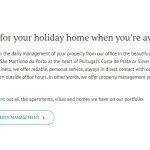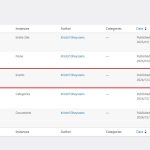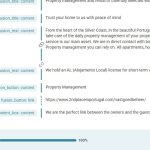This is the technical support forum for WPML - the multilingual WordPress plugin.
Everyone can read, but only WPML clients can post here. WPML team is replying on the forum 6 days per week, 22 hours per day.
| Sun | Mon | Tue | Wed | Thu | Fri | Sat |
|---|---|---|---|---|---|---|
| 9:00 – 18:00 | 9:00 – 18:00 | 9:00 – 18:00 | 9:00 – 18:00 | 9:00 – 18:00 | - | - |
| - | - | - | - | - | - | - |
Supporter timezone: Africa/Cairo (GMT+02:00)
Tagged: Exception
This topic contains 0 replies, has 0 voices.
Last updated by Osama Mersal 2 days, 13 hours ago.
Assisted by: Osama Mersal.
| Author | Posts |
|---|---|
| January 24, 2025 at 1:00 pm #16631318 | |
|
Kristof |
Background of the issue: Symptoms: Questions: |
| January 26, 2025 at 10:32 am #16634704 | |
|
Osama Mersal Supporter
Languages: English (English ) Arabic (العربية ) Timezone: Africa/Cairo (GMT+02:00) |
Hi, Thanks for contacting WPML forums support. I'll be glad to help you today. First of all, sorry for the late reply; it was due to a higher workload. I would need to look closely at your site, so I would need to request temporary access (WP-Admin and FTP) Your answer will be private, meaning only you and I can access it. ❌ Please backup your database and website ❌ ✙ I need your permission to deactivate and reactivate the plugins and themes and change site configurations. This is also why the backup is critical. ✙ I also need your permission to take a local copy of your site to debug the issue without affecting your live site. Best regards, |
| January 28, 2025 at 1:17 pm #16641886 | |
|
Kristof |
I have created a duplicate staging but I cannot replicate the problem there. The problem is still very much present on the live site though. |
| January 28, 2025 at 1:19 pm #16641890 | |
|
Osama Mersal Supporter
Languages: English (English ) Arabic (العربية ) Timezone: Africa/Cairo (GMT+02:00) |
Hi, Please share the live site access details so we can check the issue. Best regards, |
| January 28, 2025 at 1:21 pm #16641897 | |
|
Kristof |
can you please reactivate private response? |
| January 28, 2025 at 1:22 pm #16641901 | |
|
Osama Mersal Supporter
Languages: English (English ) Arabic (العربية ) Timezone: Africa/Cairo (GMT+02:00) |
Hi, Your answer will be private, meaning only you and I can access it. Best regards, |
| January 28, 2025 at 1:54 pm #16642150 | |
|
Osama Mersal Supporter
Languages: English (English ) Arabic (العربية ) Timezone: Africa/Cairo (GMT+02:00) |
Hi, Thanks for the access details. Please provide the WordPress debug.log; this will allow us to see if any PHP errors are being produced. More Info: https://wordpress.org/support/article/debugging-in-wordpress/ To enable it, open your wp-config.php file and look for the following line:
define('WP_DEBUG', false);
And change it to:
define('WP_DEBUG', true);
// Enable Debug logging to the /wp-content/debug.log file
define('WP_DEBUG_LOG', true);
// Disable display of errors and warnings, which is recommended on a live site.
define('WP_DEBUG_DISPLAY', false);
@ini_set('display_errors',0);
Then, try to reproduce the issue and check if any errors were saved to the debug.log log file inside the /wp-content/ directory. It would be great if you could paste your debug.log to https://pastebin.com/ and provide me with that link! Best regards, |
| February 4, 2025 at 10:38 am #16666111 | |
|
Kristof |
It seems Pastebin will not accept my entry. "Pastebin’s SMART filters have detected potentially offensive or questionable content in your Paste. I don't have the option to set Private, it's greyed out. |
| February 4, 2025 at 10:54 am #16666240 | |
|
Osama Mersal Supporter
Languages: English (English ) Arabic (العربية ) Timezone: Africa/Cairo (GMT+02:00) |
Hi, I was able to check the log using the File Manager plugin. Please try the following steps: 1- Edit your database using your database manager, for example, PhpMyAdmin ❌ Please backup your database before the above steps ❌ Kindly let me know if the above steps fixed the issue. Best regards, |
| February 5, 2025 at 2:16 pm #16671427 | |
|
Kristof |
Will I lose all settings when I delete icl_sitepress_settings ? |
| February 5, 2025 at 2:30 pm #16671506 | |
|
Osama Mersal Supporter
Languages: English (English ) Arabic (العربية ) Timezone: Africa/Cairo (GMT+02:00) |
Hi, Deleting this key will delete some settings in the WPML-> Settings page and revert them to the default settings. Resaving settings would revert the settings to the default. Please take a database backup and delete the key to see if that will fix the issue. If you don't want to do that on the live site, please replicate the issue on a staging site and let me know so I can delete the key on the staging site. Best regards, |
| February 6, 2025 at 9:24 am #16674206 | |
|
Kristof |
Hi, I have deleted the key from the options table and recreated all settings according to my staging site. I tried to save the English translation of the homepage but the cog icon is still showing instead of the pencil icon. |
| February 6, 2025 at 9:40 am #16674470 | |
|
Osama Mersal Supporter
Languages: English (English ) Arabic (العربية ) Timezone: Africa/Cairo (GMT+02:00) |
Hi, The login URL is not working. Could you please share the access details? If possible, please share a temp account rather than a login URL. Best regards, |
| February 6, 2025 at 9:58 am #16674575 | |
|
Osama Mersal Supporter
Languages: English (English ) Arabic (العربية ) Timezone: Africa/Cairo (GMT+02:00) |
Hi, Please check the access details. I got the following error. (ERROR: User can't find.) Best regards, |
| February 6, 2025 at 10:09 am #16674622 | |
|
Kristof |
fixed it, your user was still created via the temp login plugin and there the login link expired. I have now created a WP user myself. |