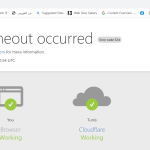This is the technical support forum for WPML - the multilingual WordPress plugin.
Everyone can read, but only WPML clients can post here. WPML team is replying on the forum 6 days per week, 22 hours per day.
Tagged: Performance
This topic contains 8 replies, has 2 voices.
Last updated by Carlos Rojas 1 year, 9 months ago.
Assisted by: Carlos Rojas.
| Author | Posts |
|---|---|
| August 21, 2023 at 5:16 am #14259615 | |
|
arabic-union-catalogA |
I just upload a screenshot |
| August 22, 2023 at 8:38 am #14268885 | |
|
Carlos Rojas WPML Supporter since 03/2017
Languages: English (English ) Spanish (Español ) Timezone: Europe/Madrid (GMT+02:00) |
Hello, There is an edge case that is causing performance issues with the latest version of WordPress. Please follow the steps described in this errata page and let me know if the problem was solved: https://wpml.org/errata/wordpress-6-3-performance-issues-with-string-translation-in-specific-scenarios/ Regards, |
| August 28, 2023 at 9:37 am #14299057 | |
|
arabic-union-catalogA |
we have installed wordpress 6.2.2 but the performance issue still exist |
| August 28, 2023 at 10:04 am #14299255 | |
|
Carlos Rojas WPML Supporter since 03/2017
Languages: English (English ) Spanish (Español ) Timezone: Europe/Madrid (GMT+02:00) |
Hi there, I would like to request temporary access (wp-admin and FTP) to your site to take a better look at the issue. You will find the needed fields for this below the comment area when you log in to leave your next reply. The information you will enter is private which means only you and I can see and have access to it. Our Debugging Procedures I will be checking various settings in the backend to see if the issue can be resolved. Although I won't be making changes that affect the live site, it is still good practice to back-up the site before providing us access. In the event that we do need to debug the site further, I will duplicate the site and work in a separate, local development environment to avoid affecting the live site. |
| August 29, 2023 at 10:02 am #14305911 | |
|
Carlos Rojas WPML Supporter since 03/2017
Languages: English (English ) Spanish (Español ) Timezone: Europe/Madrid (GMT+02:00) |
Hi there, I have run some troubleshooting steps and the steps described in the errata page I shared earlier too. Now the site performance is correct. Please update all outdated plugins and themes that appear in this link: hidden link and flush the cache memory. |
| August 29, 2023 at 12:42 pm #14307239 | |
|
arabic-union-catalogA |
we have updated all plugin but the performance is the same |
| August 30, 2023 at 8:23 am #14311337 | |
|
Carlos Rojas WPML Supporter since 03/2017
Languages: English (English ) Spanish (Español ) Timezone: Europe/Madrid (GMT+02:00) |
Hi there, The performance of the site's backend is correct, the performance problem can only be seen on the front end which leads me to believe there is a third-party functionality that might be causing this problem. I kindly ask you to follow these steps in order to isolate the cause of the issue: Could you tell me the results of the steps described above? |
| September 4, 2023 at 8:34 am #14334521 | |
|
arabic-union-catalogA |
Dear Wpml Support we have apply your instruction and we have found the culprit plugin causing performance issues Wbcom Designs – Shortcodes & Elementor Widgets For BuddyPress please can you checking the compatibility of the culprit plugin with WPML? Best regards |
| September 4, 2023 at 10:18 am #14335481 | |
|
Carlos Rojas WPML Supporter since 03/2017
Languages: English (English ) Spanish (Español ) Timezone: Europe/Madrid (GMT+02:00) |
Hi there, Please visit this link: https://wpml.org/plugin/ where you will find a list of plugins verified by our compatibility team. If the 'Wbcom Designs – Shortcodes & Elementor Widgets For BuddyPress' plugins don't appear there, then I recommend you contact the authors and explain the problem. They can contact our compatibility team directly to find a solution. Regards, |