WPML 3.8.0 puts a big focus on String Translation. It makes String Translation a lot simpler to configure and use and a lot faster.
Simpler “Theme and Plugins Localization”
You probably know that WPML’s String Translation includes many options. These options evolved over time, to answer different needs of different kinds of sites.
In WPML 3.8.0, we redesigned the admin screen for “Theme and plugins” localization, with two goals:
- To make it easy to understand what each option does
- To make it unnecessary to go to that admin screen for most sites
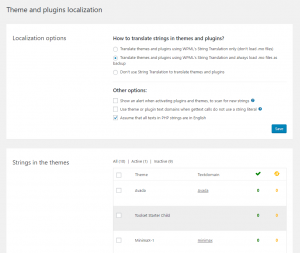
From the screenshot, you can see that the page looks a bit different. That’s not a big deal. The important thing to notice is the updated options. Even more important are the defaults.
Now, when you activate String Translation, it automatically applies the most convenient settings for your site, which ensure that everything gets translated and that performance is optimal.
(Much) Faster String Translation
String Translation in WPML 3.8.0 is faster because of three main changes:
- String Translation doesn’t run (at all) when it’s not needed. If you’re running English (in the admin or front-end) and all the strings are in English, there’s no need to run String Translation at all. 99% of the sites that use WPML have only PHP strings coming from English. This means that WPML doesn’t need to hook to the WordPress GetText functions. As a result, your WordPress admin and front-end in English will be a lot faster now.
- String Translation will block .mo files from loading by default. This option existed before but wasn’t the default, so many sites didn’t have this. As a result, there are plugins with huge .mo files (like WooCommerce), which paid twice in performance. Once to load WPML’s strings and the second to load the .mo files. Now, by default, only WPML’s strings load. For huge themes and plugins (like WooCommerce), loading WPML’s strings is actually faster than loading the entire .mo file.
- WPML automatically scans your site’s .mo files to ensure that all translations still load. Of course, it’s not enough to disable .mo files. Instead, WPML sees itself as responsible for finding and scanning these .mo files. The scanning is done once after installing or updating the theme or plugins.
Numbers?
On our own site, the overall CPU load is down by about 25% for the English homepage and admin dashboard. Execution time is down on all other languages because we no longer need to load huge .mo files.
The performance for each site will change differently, depending on the theme, plugins and your content.
Want to Have Better Translations?
WPML makes it easy now to ask visitors for feedback about translations.
Who needs it? Almost everyone running a multilingual site.
When you write a lot of text, there’s always a chance for a typo. When you’re translating, you also need to know the exact context and local jargon. Even a professional translator sometimes gets it wrong.
The problem with proofreading translated content is that you, who knows the business, don’t speak the language (otherwise you wouldn’t have sent it to translation).
WPML 3.8.0 lets you open pages for visitor feedback. Go to WPML -> Languages and scroll to the new Translation Feedback section.
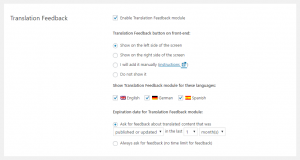
If you just enable it, the defaults are to allow feedback on new or modified content, updated within the last 30 days.
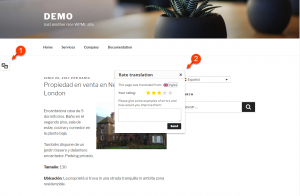
These pages will get a small “translation feedback” icon, which visitors can use. The feedback will go directly to you and you can assign it to the translator who worked on that page.
If you’re building sites for clients, this may seem a bit less interesting, but your clients will love it.
Accounts for End-Users
As of WPML 3.8.0, we invite your clients to have their own accounts in wpml.org. I wrote about it last week and I’d like to add a bit more information now.
First, it’s optional. If you don’t want WPML.org to have any relationship with your clients, you can completely disable this option.
What we’re planning for end-users is:
- To show instructions on how to translate sites, tailored per site and for “end users”. You’re going to see a button in the WordPress admin, offering personalized translation instructions. This link goes to WPML.org with information about the active theme and plugins.
Notice for the end-users with the link to translation instructions Clicking on it take you to a login/registration page. After, you get a table with instructions on how to translate each of the plugins and the theme. These instructions are written especially for non-developers.
- Offer support for “how to translate” to end-users. We’ve had talks with different folks who build sites with WPML and the repeating difficulty that we see is helping end-users with issues related to translation. We hope that if end-users will READ the documentation that we prepare for them, there will be fewer questions, but it’s never going to go down to zero. So, we’ve trained our supporters on how to help end-users, specifically with translation related questions. This support is strictly limited to managing content and will never include suggestions like “disable plugins”, etc. When we see that we need to talk with the developer, we’ll invite you (our client) to join the support thread. And, like WPML’s technical support, this end-user support will be available in all the languages we work in.
- Offer paid translation work and other end-user related services to the people who need it. In the last two years, we’ve been working with leading translation services on integration with WPML. These services offer outstanding and they’re all experts in WordPress translation now. If you’re developing sites, you’re probably much less interested in who translates. However, many “end users” actually spend a lot of time looking for the right translation service for their business. We think that this is a good opportunity to connect between those who offer the service and those who need it. You know our policy against SPAM and you know that we’ll only send these offers to people who are interested in them.
Easily Switch Between Production and Development Versions
Before we’re ready with new production versions, we prepare a set of “development” versions and then at least one beta.
WPML 3.8.0 makes it a lot easier to switch to non-production versions. Go to Plugins -> Add New and select the Commercial tab.
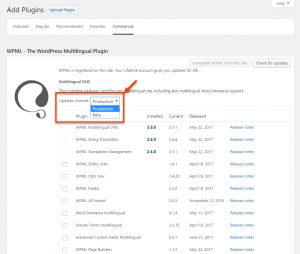
You’ll see a new option to choose the channel for WPML. When you change the channel, WPML will automatically download all the plugins that you need to be on that channel. You can just as easily switch back.
We hope that this will help you try new betas.
Availability and Release Schedule
We’ve just released the second beta for WPML 3.8.0. Because this version is the first to offer “channels”, you cannot yet switch to it from the admin. You’ll need to download the beta manually from your WPML.org account.
This version already passed a lot of testing, including by our compatibility team on dozens of themes and plugins. Still, we need about two weeks to complete full QA. Then, we’ll release WPML 3.8.0 as a “production” version.
If you’re developing sites for clients now, we encourage you to use this beta, but you shouldn’t yet run it on production sites.
Feedback? Ideas? Questions?
This release of WPML packs a lot of new stuff and improvements. We’re doing our very best to build the best WPML for you. Please let us know your thoughts in the comments below.

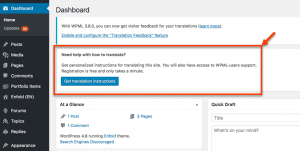
Your tech support said, for us this beta will help our issues, how do we switch to it,
?
You should go to the Downloads page, switch to Beta and download.
no joke haha.. how do i update what i have, do i do it manually with ftp, or is there a process so nothing breaks ?
Hi there,
There have been some issues, with WPML and ACF (Advanced Custom Fields plugin) with it’s new Clone field (not so new anymore), is the problem fixed in this version of WPML?
Hello Tobias,
The issue is being handled in the ACFML plugin, which has a different development cycle.
A fix to this issue will be released as soon as possible: I’ve just got a confirmation from the developer that is at the top of his queue.
Sounds good!
Any eta. on the fix? 🙂
We’re working on this right now and plan to have an updated version for you around the end of next week.
I am fairly new to WPML but this looks promising. I hope it also fixes a few issues I reported with the Divi theme integration.
Not sure if I can post this here, but since you mention that it will improve performance and you also refer to wpml.org I do. Please remove and contact me directly if it’s inappropriate here. I think the wpml.org website is incredibly slow, especially the support section. That’s odd since you are using cloudfront. I just times a few pages:
– Support menu: 21 seconds
– Your support threats: 18 seconds
– Opening a support threat: 13 seconds
– Going to page 2 of that threat: 11 seconds
Our support section can be slow at times, but it’s not due to WPML plugin. It’s just due to a whole lot of people accessing it together. We’re looking to move wpml.org to a stronger server and separate the support section from the rest of the site. We already moved our other sites to Amazon EC and wpml.org will follow next.
Thanks for explaining! Good to know you are working on it. 20 seconds isn’t very long, but really annoying if you are waiting for a website to load.
Hi,
The new features look great !
Have you solved the long standing bug that occurs when one has decided to scrap the “category” slug in posts ? I’d love to be able to use Yoast SEO and WPML fully without having to find fiddle solutions around that. Some solution exist but they tend not to be fully reliable. You sometime need to save the permalinks again after an update. Not really user, or webmaster friendly.
I’d really love to see WPML fully take in account this problem in completely integrate the solution. I don’t know who want’s a /category/ slug in their permalinks, i certainly don’t !
We’re not considering this as a ‘bug’, but as a feature that we can’t implement. The URL rewrite in WPML is pretty complex already, handling all the ‘standard’ WordPress URL configurations. If we also add to it the case of categories missing from post slugs, it’s becoming impossibly complex. We reviewed it and we think that if we add this support, it’s going to lead to too complex code and problems.
As simple user, i recommend this plugin to everyone. This developers are highly recommended and they keep you updated.
Thanks for this kind feedback 🙂
1) How can I upload this beta plugins?
2) I must deleate them and upload beta plugins?
3) Will I loose the settings?
4) I must upload the demo plugins from the ftp?
I don’t recommend using beta versions on production sites. This beta (and every other beta) is intended for testing on your localhost and not on online sites. Next week we will be ready with the final WPML 3.8.0 version. Then, it will arrive automatically to your WordPress site.
Hello,
The final version 3.8 is not arrived on my website yet…. any reason why?
Thank you
Because it’s not released yet. We’re working on a few last things found during QA. It will take about a week more and we’ll release WPML 3.8.
Thank you for your answer, good luck ! 🙂
The one and only feature I’m looking for in this new version is the possibility to change the original phrases in a theme/plugin (e.g. one English wording to another) without having to modify the actual theme/plugin files or use another plugin such as Say What? to do it. I’ve seen requests for this functionality numerous times in your support forum but never a proper solution.
Good morning,
I have a problem with updating these three plugins:
Advanced Custom Fields Multilingual
WPML Media
WPML Multilingual CMS
I had bought the package a while ago and for a couple of months I can not make the updates, how can I do it? Do you have a way to check it out?
Thank you so much
Blerina
Are you having trouble updating to the beta version or to the stable version? When you say that you can’t make updates, what are you seeing?
Hi Amir,
I’ve been working with the new beta and the new look and feel is fantastic. The straight forward interface is refreshing and I’m very happy to use it. The speed increase is prominent to me and I can certainly say that I feel the improvement.
I’ve just realized that the Page Builder Translation Editor is gone. I’ve read your change-log on the latest beta
Thank you for testing the beta and the feedback.
I completely forgot about the Page Builders plugin. We merged it into WPML, so there’s no more need to install a separate plugin. As of WPML 3.8, you can deactivate the WPML Page Builders plugin and the functionality (with some improvements) will come from WPML core.
We did this change because the code in the Page Builders plugin is now stable and doesn’t require frequent updates. So, there’s no reason to keep maintaining it as a separate plugin.
Thank you for your prompt reply and kind explanation. For some reason the Page Builder Translation Editor doesn’t work on my site after I have installed the new plugin (and removed the old one)
I have these three plugin active on my site (https://goo.gl/ZcVtWA) which is running on GeneratePress theme + beaver builder + beaver themer :
WPML Media Translation 2.2.1-b.2
WPML Multilingual CMS 3.8.0-b.2
WPML String Translation 2.6.0-b.2
Here is a short screen-cast i prepare to demonstrate the behavior that I see: http://d.pr/v/C7y1Xn
Would you mind to watch this ~1min video? I would love to find out If there is a way to bring the Page Builder Translation Editor in my site.
Many thanks in advance!
Amiel
Thanks Amiel. I sent this to WPML’s lead developer to check. He’ll have a reply for us very soon (probably right after the weekend).
Hello Amiel,
The behavior of WPML, now that the Page Builder add on has been merged, should be exactly the same.
If that’s not the case, I will be very happy to help you.
I’ve tried to open the link to the video you have shared, and the only thing I could see was a two seconds video where nothing was happening.
Maybe something went wrong during the upload?
Anyway, to make the troubleshooting easier, I can get in touch with you by email.
Just let me know if that’s ok.
Cheers.
Hello Andrea,
Many thanks for your response! I’ll be happy to further be in touch with you by mail.
Ia appreciate your kind support,
Many thanks!
Amiel
Hi Amir
Another performance suggestion for the future: for each template/post type, you can load a group of strings. No need to load them one by one as it’s currently done with lots of DB calls.
Thanks for the suggestion. Actually, WPML already does something similar to this. It keeps track of which strings are used per URL. Then, it preloads these strings in one efficient DB load.
When you see many strings loaded individually, it’s usually on pages that show dynamic content and for which WPML cannot tell which strings are going to be needed.
Any news? should have been released by now, no?
Yes, we’re behind schedule because we found other issues to handle. There’s a new beta that we released today. WPML 3.8 is finally in QA now and will be ready in about a week. Can you try the next beta (b3) and let us know?
Thanks for the quick reply
I don’t good test sites currently. I can create one if you think it will be a considerable help
If you want to try the beta I highly recommend a test site.
Even if you don’t want to try the beta, test sites are good to make sure you have smooth updates.
Feedback on translations sounds like a great option! 30 days seems like a bit short for some websites, is this adjustable.
Yes, it’s the default. You can set the number of days you want to open pages for feedback to any number that you like.
That is even better. Great work!