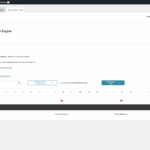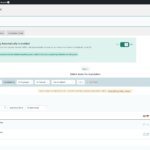This is the technical support forum for WPML - the multilingual WordPress plugin.
Everyone can read, but only WPML clients can post here. WPML team is replying on the forum 6 days per week, 22 hours per day.
Tagged: ATE, Bug, Known issue
This topic contains 3 replies, has 1 voice.
Last updated by robertoB-80 3 months ago.
Assisted by: Alejandro.
| Author | Posts |
|---|---|
| July 13, 2025 at 2:03 am #17230587 | |
|
robertoB-80 |
Background of the issue: Symptoms: Questions: |
| July 13, 2025 at 8:46 pm #17231426 | |
|
Itamar WPML Supporter since 02/2016
Languages: English (English ) Timezone: Asia/Jerusalem (GMT+03:00) |
Hi, Thank you for contacting WPML support. While you wait for one of my colleagues to take this ticket and work on it, let me provide you with the first debugging steps or see if I can help with the issue quickly. You may experience one of the following issues with the glossary. Please lt us know if this infomration was helpful to solve the issue. Regards, |
| July 13, 2025 at 8:53 pm #17231427 | |
|
robertoB-80 |
Hi, Thanks for reply. I dont have csv file. ####################### Open a support ticket and provide the URL of the site that contains the problematic entries I try Import singers names from hidden link |
| July 16, 2025 at 9:53 am #17241173 | |
|
Alejandro WPML Supporter since 02/2018
Languages: English (English ) Spanish (Español ) Italian (Italiano ) Timezone: Europe/Rome (GMT+02:00) |
Hello, From what I understand you had previously uploaded a CSV with the glossary entries. however, am I right to understand you don't have that file anymore? If so I got it from our end and you can download + import it from here: hidden link Make sure you first check the option to overwrite the term and then upload the file. The problem is with the column "kind", it should always have a value "name", otherwise they will not appear visible on your site. This is something that will change soon (the "kind" colum will no longer be needed). Try to upload this file and let me know if the problem continues. |
| July 16, 2025 at 8:05 pm #17243651 | |
|
robertoB-80 |
After upload this file problem is resolved. Thanks |