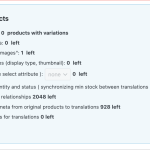This thread is resolved. Here is a description of the problem and solution.
Problem:
The client is trying to get "0 left" on all options in the WooCommerce Multilingual troubleshooting page but observes that after clicking "Start", and then refreshing the page, the options return to their previous count instead of remaining at "0". The client is unsure if this is the expected behavior or a problem.
Solution:
We have confirmed that this behavior is expected. The counter shows the number of stocks that can be synced and does not indicate that those products are out of sync. The counter is meant to indicate progress; for example, if you have a thousand products, the counter will decrease to show when the syncing is done. Upon refreshing, the counter resets to the original count, which represents actual data that can be processed, not corrupted data.
We also inquired if the client is experiencing any issues with product translations, such as missing product variations, stock, or other product details on translated products, as this information would be important for us to know.
If this solution does not seem relevant to your situation, or if you are experiencing issues with product translations, please open a new support ticket with us.
This is the technical support forum for WPML - the multilingual WordPress plugin.
Everyone can read, but only WPML clients can post here. WPML team is replying on the forum 6 days per week, 22 hours per day.
This topic contains 5 replies, has 3 voices.
Last updated by 1 year, 2 months ago.
Assisted by: Andreas W..