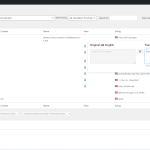This thread is resolved. Here is a description of the problem and solution.
Problem:
The client is experiencing an issue where the font changes from Noto Serif Georgian to Roboto when switching from the Georgian version to the English version of their multilingual website.
Solution:
1. Navigate to WPML -> String Translation and use the search field to look for the font name strings. Ensure all instances, especially those under 'admin_texts' in the domain name, are translated.
2. If the font issue persists, go to the bottom of the String Translation page and click on 'Translate texts in admin screens'. Search for the font string in the admin texts, add it for translation, and translate it.
3. If these steps do not resolve the issue, it might be necessary to manually set the font via CSS for different elements like
p
,
h
tags, etc., to ensure it displays correctly in both languages.
4. Since the theme used is not officially compatible with WPML, consider contacting the theme author for further assistance or to make the theme compatible through our GoGlobal program: https://wpml.org/documentation/support/go-global-program/
Please note that this solution might be outdated or not applicable to your specific case. We highly recommend checking related known issues at https://wpml.org/known-issues/, verifying the version of the permanent fix, and confirming that you have installed the latest versions of themes and plugins. If the problem persists, please open a new support ticket for further assistance.
This is the technical support forum for WPML - the multilingual WordPress plugin.
Everyone can read, but only WPML clients can post here. WPML team is replying on the forum 6 days per week, 22 hours per day.
This topic contains 6 replies, has 2 voices.
Last updated by 3 months, 3 weeks ago.
Assisted by: Dražen.