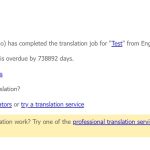This is the technical support forum for WPML - the multilingual WordPress plugin.
Everyone can read, but only WPML clients can post here. WPML team is replying on the forum 6 days per week, 22 hours per day.
Tagged: Feature request
This topic contains 7 replies, has 2 voices.
Last updated by Laura 1 year, 11 months ago.
Assisted by: Laura.
| Author | Posts |
|---|---|
| December 2, 2022 at 4:07 pm #12579803 | |
|
Chainalysis |
Tell us what you are trying to do? Hello, when a translator finishes a translation job, the "translator has completed..." email does not include a direct link to see the translated page. Instead, the email points to the entire list of translation jobs, and this webpage is missing a way to easily find the translated job in question because the controls on this page are so limited compared to other UI's within WPML. How might we add a direct link to the translated pages in these "translator has completed..." emails, so that translation managers can see the results easily? This would be similar to the email that instructs translators to start translating, where the email contains a direct link to each item that needs translating. Is there any documentation that you are following? n/a Is there a similar example that we can see? I can send a sample email if that would help. What is the link to your site? hidden link |
| December 6, 2022 at 4:33 pm #12600663 | |
|
Laura Supporter
Languages: English (English ) Italian (Italiano ) Timezone: Europe/Rome (GMT+01:00) |
Hi, thanks for contacting us. I tested your scenario and actually there is a link to the original page in the mail. See the screenshot, the link "Test" goes to hidden link and trom there you can easily switch language to check the translation. Moreover, from the Translation page you can filter by name (which you have in the mail), translator (which you also have in the mail), language pairs and status, so it's not much clear why it's hard to find translated posts. Could you please provide me with an example so we can eventually improve the GUI? |
| December 6, 2022 at 4:51 pm #12600815 | |
|
Chainalysis |
Hi Laura, thank you for testing this! I see in your sandbox site that the resulting page is Published, whereas our newly-translated pages are set to Draft by default, so that someone can review them before they go live. When new translated pages are set to Draft by default, the WPML language switcher does not appear on the original page (which is good). This is different than your sandbox site. As a result, the translator doesn't have an easy way to double-check their work as it will appear on the site. |
| December 6, 2022 at 5:23 pm #12601053 | |
|
Chainalysis |
I'm sorry I was confusing issues a bit, so please allow me to explain: When a translator finishes a job, the Translation Manager receives an email notification such as "Translator has completed translation job for [yoursite]". That email contains content like this: Dear Joe Westcott, The translator (Demo Translator) has completed the translation job for "Yet Another Test Page to Translate" from English to Spanish. The translation job was completed on time. View translation jobs The final line of text, "View translation jobs", links to a URL similar to this: hidden link This URL opens a list of every single job that the translation manager might have sent out, and it's overwhelming for translation managers, especially new ones. Additionally, that list of translation jobs does not contain links to the translated pages, only the original pages. ... You noted that in theory a translator can visit the original content and use the language switcher to see the resulting content, but there are two problems with this UX: 1. The translation manager does not necessarily know to do this, and even if they did, it's an extra step for them. Or worse, it's several steps if they visit the list of translation jobs, find the right one, visit the original content, and then use the language switcher. That's a lot of steps to see a single page, whereas in theory if the email sent them a direct link to the translation, it would be a single click for the translation manager to review the work. 2. Translation managers cannot use the language switcher to find translated content on sites that use the WPML option that sets newly-translated pages to Draft status. (The choice of this Draft setting was intentional in our case, because we want to review the newly-translated content it goes live.) |
| December 6, 2022 at 6:37 pm #12601527 | |
|
Laura Supporter
Languages: English (English ) Italian (Italiano ) Timezone: Europe/Rome (GMT+01:00) |
Managers should still be able to see draft posts if they're logged in (tested this as well), so you second objection should fail. They can't access the Advanced Editor without being logged in, therefore this shouldn't be a problem. I will forward your request to the developers, but I cannot guarantee it will be accepted. I can see there might be some technical issues in doing it, due to how the Advanced Editor works. |
| December 6, 2022 at 10:00 pm #12602447 | |
|
Chainalysis |
hidden link (9m 35s) Laura, in this video linked above, you'll see that a Translation Manager with the Editor role cannot readily preview translated content, using the links in the WPML emails. You noted that "so [your] second objection should fail", but as you see in the video, the translation manager cannot readily preview the translated content. The language switcher does not appear in this case, the WPML Translation Management > "Dashboard" and "Jobs" list fails to provide a way to preview the resulting translation, and the translation manager needs to spend significant effort to find a working preview of the translated content, without any success in some cases as seen in the video. |
| December 7, 2022 at 12:31 pm #12606745 | |
|
Laura Supporter
Languages: English (English ) Italian (Italiano ) Timezone: Europe/Rome (GMT+01:00) |
Editors should be able to see draft posts, not sure why the language switcher doesn't appear. Anyway, as I told previously, I escalated this ticket as a feature request. I'll let you know when I get a reply |
| December 15, 2022 at 5:19 pm #12659527 | |
|
Laura Supporter
Languages: English (English ) Italian (Italiano ) Timezone: Europe/Rome (GMT+01:00) |
Hello, the request was accepted, but I can't tell you when it will be included in a future WPML version. Unfortunately, at the moment we don't have a workaround. |