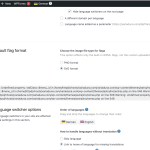This is the technical support forum for WPML - the multilingual WordPress plugin.
Everyone can read, but only WPML clients can post here. WPML team is replying on the forum 6 days per week, 22 hours per day.
| Sun | Mon | Tue | Wed | Thu | Fri | Sat |
|---|---|---|---|---|---|---|
| - | 9:00 – 13:00 | 9:00 – 13:00 | 9:00 – 13:00 | 9:00 – 13:00 | 9:00 – 13:00 | - |
| - | 14:00 – 18:00 | 14:00 – 18:00 | 14:00 – 18:00 | 14:00 – 18:00 | 14:00 – 18:00 | - |
Supporter timezone: Europe/Madrid (GMT+02:00)
Tagged: Documentation request
This topic contains 22 replies, has 3 voices.
Last updated by Marcel 22 hours, 45 minutes ago.
Assisted by: Marcel.
| Author | Posts |
|---|---|
| September 19, 2024 at 3:27 pm #16199647 | |
|
samM-20 |
Background of the issue: Symptoms: Questions: |
| September 20, 2024 at 6:18 am #16201272 | |
|
Dražen Duvnjak Supporter
Languages: English (English ) Timezone: Europe/Zagreb (GMT+02:00) |
Hello, Thanks for contacting us. While you wait for my colleague to take over the ticket, let me try to help you with the issue quickly. It could be that it only appears on that page but actually still happens, can you check other backend random pages/settings and see if the message still happens? If not, are there any specific steps or settings needed for this error to appear? That way we can check from our side. Thanks, |
| September 21, 2024 at 9:40 am #16204624 | |
|
samM-20 |
I can't see any changes and don't find any settings that would change the error message. |
| September 23, 2024 at 9:27 am #16208252 | |
|
Marcel Supporter
Languages: English (English ) German (Deutsch ) Timezone: Europe/Madrid (GMT+02:00) |
Hi, thanks he info. I would like to check your settings. Therefore, I would like to request temporary access (wp-admin and FTP) to your site so I can take a better look at the issue. It would be better to a testing site where the issue is replicated. You will find the needed fields for this below the comment area when you log in to leave your next reply. The information you will enter is private which means only you and I can see and have access to it. Maybe I'll need to replicate your site locally. For this, I’ll need to temporarily install a plugin called “Duplicator” or "All in One WP Migration" on your site. This will allow me to create a copy of your site and your content. Once the problem is resolved I will delete the local site. Let me know if this is ok with you. IMPORTANT Best Regards, |
| September 26, 2024 at 6:50 am #16223209 | |
|
samM-20 |
We did not yet have time to prepare the access info and send it over to you. Please keep the ticket open – we'll do so as soon as possible. |
| September 26, 2024 at 5:09 pm #16226889 | |
|
Marcel Supporter
Languages: English (English ) German (Deutsch ) Timezone: Europe/Madrid (GMT+02:00) |
Sure, thanks for the information! If it's more convenient for you, feel free to provide a site copy using the Duplicator plugin. Best regards, |
| October 1, 2024 at 9:04 am #16239148 | |
|
samM-20 |
I guess we already tried the Duplicator way to solve the issue. Could you please again activate a private box so I can provide access details to you? |
| October 1, 2024 at 9:07 am #16239152 | |
|
Marcel Supporter
Languages: English (English ) German (Deutsch ) Timezone: Europe/Madrid (GMT+02:00) |
Hi, I would like to request temporary access (wp-admin and FTP) to your site to take a better look at the issue. It would be better to a testing site where the issue is replicated. You will find the needed fields for this below the comment area when you log in to leave your next reply. The information you will enter is private which means only you and I can see and have access to it. Maybe I'll need to replicate your site locally. For this, I’ll need to temporarily install a plugin called “Duplicator” or "All in One WP Migration" on your site. This will allow me to create a copy of your site and your content. Once the problem is resolved I will delete the local site. Let me know if this is ok with you. IMPORTANT Best Regards, |
| October 1, 2024 at 9:32 am #16239208 | |
|
samM-20 |
Both sites (variaduna.com and clockwise.ch) seem to be terribly slow since we installed WPML. We have a third one at the same hosting provider with the same hosting contract that's running without WMPL and is way faster loading (outlinecontrol.com). Could that be a side effect of a misconfiguration as well? |
| October 1, 2024 at 9:36 am #16239220 | |
|
Marcel Supporter
Languages: English (English ) German (Deutsch ) Timezone: Europe/Madrid (GMT+02:00) |
It appears your site is running slowly due to insufficient memory allocation. According to the system requirements outlined here (https://wpml.org/home/minimum-requirements/), you have 640MB of PHP memory available, but WordPress is currently limited to using only 40MB. Please review this and, if needed, open a separate support ticket with more details about the performance issues you're experiencing. I will update you here once I’ve had the opportunity to review your site further. Best regards, |
| October 1, 2024 at 11:51 am #16240185 | |
|
samM-20 |
Fine, thanks for the memory related hints, we'll work on that issue with our hoster. Right now the site seems to be broken, it only shows this error message in the frontend: Warning: include(/de): Failed to open stream: No such file or directory in /home/httpd/vhosts/variaduna.com/variaduna.com/wp-content/plugins/sitepress-multilingual-cms/classes/request-handling/redirection/wpml-rootpage-redirect-by-subdir.class.php on line 45 Warning: include(/de): Failed to open stream: No such file or directory in /home/httpd/vhosts/variaduna.com/variaduna.com/wp-content/plugins/sitepress-multilingual-cms/classes/request-handling/redirection/wpml-rootpage-redirect-by-subdir.class.php on line 45 Warning: include(): Failed opening '/de' for inclusion (include_path='.:/usr/share/pear:/usr/share/php') in /home/httpd/vhosts/variaduna.com/variaduna.com/wp-content/plugins/sitepress-multilingual-cms/classes/request-handling/redirection/wpml-rootpage-redirect-by-subdir.class.php on line 45 I guess that's a side effect of your trouble shooting, right? |
| October 2, 2024 at 7:13 am #16243485 | |
|
Marcel Supporter
Languages: English (English ) German (Deutsch ) Timezone: Europe/Madrid (GMT+02:00) |
Hi, You can adjust the memory limit yourself in the wp-config.php file; there’s no need to rely on your hosting provider for this. 🙂 Also, the issue you're experiencing isn't related to any troubleshooting steps, as I haven't accessed the site yet. Please navigate to WPML > Languages. It looks like you're not using a root page, which is required when setting "languages in folders." You can find more details here: WPML Documentation. Best regards, |
| October 2, 2024 at 3:21 pm #16246531 | |
|
samM-20 |
Thanks for your assistance. So I really need to go all the way through the struggle with setting up a page with a separate template to make it redirect to the default language home page, like /de ? (Would be nice to have the possibility to select an existing page.) |
| October 2, 2024 at 3:27 pm #16246551 | |
|
Marcel Supporter
Languages: English (English ) German (Deutsch ) Timezone: Europe/Madrid (GMT+02:00) |
Hi, You can set up a redirect to /de directly using PHP, but this approach won't allow you to select a specific WordPress page. To achieve this, you'll need to include an HTML file that loads the PHP code. For more details, you can refer to this guide: Redirecting the root domain to the default language directory. <?php /* Template Name: Root redirect */ wp_redirect( home_url() ); exit; ?> The Home-URL is already pointed to /de - defined in your WP settings. Best regards, |
| October 2, 2024 at 3:57 pm #16246653 | |
|
samM-20 |
I don't really know where to put the php template. In what directory should it be? (I actually would prefer not to mess around in the theme's directory, since that could mean I need to re-do those steps when updating the theme, I guess.) And there's no «template» setting in the root page side bar. Where do I find it? (I actually licensed Astra Pro and WPML to avoid coding and file editing, because I am no programmer. Now I seem to end up in that coding corner anyway. Sniff.) |