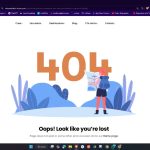This is the technical support forum for WPML - the multilingual WordPress plugin.
Everyone can read, but only WPML clients can post here. WPML team is replying on the forum 6 days per week, 22 hours per day.
| Sun | Mon | Tue | Wed | Thu | Fri | Sat |
|---|---|---|---|---|---|---|
| - | 7:00 – 12:00 | 7:00 – 12:00 | 7:00 – 12:00 | 7:00 – 12:00 | 7:00 – 12:00 | - |
| - | 13:00 – 15:00 | 13:00 – 15:00 | 13:00 – 15:00 | 13:00 – 15:00 | 13:00 – 15:00 | - |
Supporter timezone: Europe/Madrid (GMT+01:00)
Tagged: Exception
This topic contains 4 replies, has 0 voices.
Last updated by Carlos Rojas 1 day, 6 hours ago.
Assisted by: Carlos Rojas.
| Author | Posts |
|---|---|
| February 12, 2025 at 3:47 pm #16697671 | |
|
mohabM-4 |
Background of the issue: Symptoms: Questions: |
| February 13, 2025 at 10:28 am #16701127 | |
|
Carlos Rojas Supporter
Languages: English (English ) Spanish (Español ) Timezone: Europe/Madrid (GMT+01:00) |
Hello, Please share the debug information of the site as described in this guide: https://wpml.org/faq/provide-debug-information-faster-support/ so I can get more information and understand the situation better. Looking forward to your message. |
| February 13, 2025 at 12:42 pm #16702099 | |
|
mohabM-4 |
[REMOVED] |
| February 13, 2025 at 1:28 pm #16702584 | |
|
Carlos Rojas Supporter
Languages: English (English ) Spanish (Español ) Timezone: Europe/Madrid (GMT+01:00) |
Thank you for sharing the debug information. 1.- Contact your hosting providers and ask them to downgrade the PHP version to v8.1 2.- Please increase the WP memory Limit. Minimum requirements are 128Mb: https://wpml.org/home/minimum-requirements/ /* Memory Limit */
define('WP_MEMORY_LIMIT', '256M');
- Add it above the line /* That's all, stop editing! Happy blogging. */ You can double-check the WordPress memory limit in WPML -> Support Once the steps above are finished, double-check if the issue disappeared. |
| February 14, 2025 at 12:03 am #16704688 | |
|
mohabM-4 |
The host has been increased and what you requested in the host has been added, but the problem is still the same, a 404 page appears. |
| February 14, 2025 at 10:26 am #16705772 | |
|
Carlos Rojas Supporter
Languages: English (English ) Spanish (Español ) Timezone: Europe/Madrid (GMT+01:00) |
Hi, I didn't ask to increase the host memory limit, but the WordPress memory limit by following the steps I described. The PHP memory limit is different than the WordPress memory limit. Also, did the PHP version was downgraded? If the issue persists after increasing the WordPress memory limit, I kindly ask you to share the access credentials to the site in the next message that I have set private. Please confirm you created a full site backup before sharing the credentials. |
| February 17, 2025 at 9:16 am #16712328 | |
|
Carlos Rojas Supporter
Languages: English (English ) Spanish (Español ) Timezone: Europe/Madrid (GMT+01:00) |
Thank you very much for sharing the access credentials. I ran some WPML troubleshooting steps and re-saved the permalink structure. Can you confirm that the issue is solved? |
| February 17, 2025 at 3:35 pm #16715363 | |
|
mohabM-4 |
The problem has not been solved and the 404 command is present in the flight not appearing in the remaining languages, Italian, Russian and Turkish. When clicking on the flight, the problem 404 NOT FOUND PAGE appears. Please review the problem and its solution, as it is important. hidden link |
| February 18, 2025 at 11:08 am #16718313 | |
|
Carlos Rojas Supporter
Languages: English (English ) Spanish (Español ) Timezone: Europe/Madrid (GMT+01:00) |
Hi there, Please check it now: hidden link The slug had to be changed from 'escursioni' to 'tour' and the cache memory had to be flushed several times. |