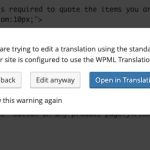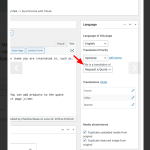This thread is resolved. Here is a description of the problem and solution.
Problem:
The client is trying to display a page in Spanish, but it appears in English. The translation job was incorrectly marked as 'Spanish > English' instead of 'English > Spanish', and the client wants to reassign this page to a Spanish translator.
Solution:
1. Disconnect the page translation from the original by following this guide: https://wpml.org/faq/how-to-disconnect-translations-from-the-default-language-page-or-post/.
2. If the English post is currently in Spanish, change the "language of this post" to English.
3. Proceed with the translation.
Alternatively, if the page's original language is Spanish and the English version is a translation from Spanish:
1. Select "Edit anyway".
2. In the drop-down menu labeled "This is a translation of," choose "None".
3. Repeat this process for the French and Italian versions.
4. Reconnect the pages, setting English as the default language.
5. Make a minor change to the English page and update it.
6. Resend the page to the Spanish translator from WPML → Translation Management.
If these solutions do not apply to your case, or if they seem outdated, we highly recommend checking related known issues at https://wpml.org/known-issues/, verifying the version of the permanent fix, and confirming that you have installed the latest versions of themes and plugins. If issues persist, please open a new support ticket at WPML support forum.
This is the technical support forum for WPML - the multilingual WordPress plugin.
Everyone can read, but only WPML clients can post here. WPML team is replying on the forum 6 days per week, 22 hours per day.
This topic contains 3 replies, has 2 voices.
Last updated by 3 months, 1 week ago.
Assisted by: Andrey.