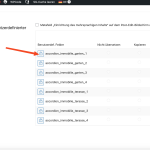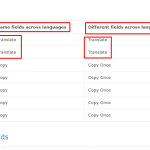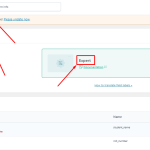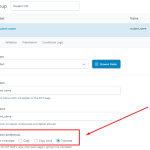This thread is resolved. Here is a description of the problem and solution.
Problem:
The client is unable to change the translation option of their ACF text fields under WPML > Settings > translation customFields because there is a lock symbol next to the fields.
Solution:
We explained that when the ACF field group translation settings are set to either "Simple fields across languages" or "Different fields across languages" from the ACF >> Field Groups page, it automatically sets the text field translation preference to "Translate" and locks the setting. To change the translation preference of field group fields, follow these steps:
1. Navigate to ACF >> Field Groups.
2. Edit the field group where you want to change the settings.
3. Click on the "Change option" and select the "Expert" option.
4. Individually edit each field and set the translation preferences as needed.
5. Make a minor change in the default language page, then edit the secondary language page to see if the issue resolves.
For more details on the Expert mode, visit Expert translation option.
If this solution does not apply to your case, or if it seems outdated, we highly recommend checking related known issues at https://wpml.org/known-issues/, verifying the version of the permanent fix, and confirming that you have installed the latest versions of themes and plugins. If the issue persists, please open a new support ticket.
This is the technical support forum for WPML - the multilingual WordPress plugin.
Everyone can read, but only WPML clients can post here. WPML team is replying on the forum 6 days per week, 22 hours per day.