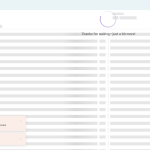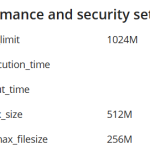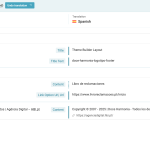This thread is resolved. Here is a description of the problem and solution.
Problem:
You are trying to add new translations to the header, footer, and contact form using WPML > Translations, but the page does not stop loading, and you encounter error messages stating 'Something went wrong, please try again' and 'Unable to retrieve job details'.
Solution:
We recommend canceling the problematic translation job in WPML under Translation Management → Translation Jobs. After canceling, resend the job from the Translation Management. Once done, you should be able to access and complete the translation from WPML → Translations.
If this solution does not resolve your issue or seems outdated, we highly recommend checking related known issues at https://wpml.org/known-issues/, verifying the version of the permanent fix, and confirming that you have installed the latest versions of themes and plugins. If the problem persists, please open a new support ticket at WPML support forum for further assistance.
This is the technical support forum for WPML - the multilingual WordPress plugin.
Everyone can read, but only WPML clients can post here. WPML team is replying on the forum 6 days per week, 22 hours per day.
This topic contains 2 replies, has 0 voices.
Last updated by 2 days, 9 hours ago.
Assisted by: Andrey.