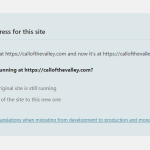This thread is resolved. Here is a description of the problem and solution.
Problem:
After deploying a staging site to live, you started receiving a message from WPML indicating a new address for the site.
Solution:
If you're experiencing this issue, we recommend re-registering your website with WPML. Here are the steps to follow:
1. Visit https://wpml.org/account/sites and remove your website from the list.
2. Add your website again and copy the newly generated key.
3. In your website's admin panel, navigate to Plugins > Add New > Commercial Tab and click on "Unregister WPML from this site".
4. Register the website again using the key you copied in step #2.
This should resolve the message issue. If this solution does not apply to your case, or if it seems outdated, please check the related known issues at https://wpml.org/known-issues, verify the version of the permanent fix, and confirm that you have installed the latest versions of themes and plugins. If the problem persists, we highly recommend opening a new support ticket at WPML support forum for further assistance.
This is the technical support forum for WPML - the multilingual WordPress plugin.
Everyone can read, but only WPML clients can post here. WPML team is replying on the forum 6 days per week, 22 hours per day.
This topic contains 2 replies, has 0 voices.
Last updated by 1 week, 4 days ago.
Assisted by: Lucas Vidal de Andrade.