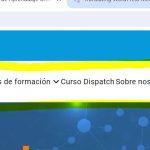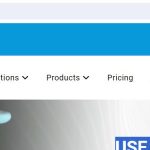This thread is resolved. Here is a description of the problem and solution.
Problem:
The client installed WPML on their development website. While the default language displays correctly, the translated version of the website appears broken, with issues in layout, untranslated navigation menus, and other text elements.
Solution:
First, we addressed the navigation menu issues in both the header and footer. We recommended translating the navigation menus following the detailed instructions provided here: https://wpml.org/documentation/getting-started-guide/translating-menus/.
For custom menu links and header buttons, we suggested manual translation methods as shown in this screen recording: https://go.screenpal.com/watch/cZj1bZV91yB.
Additionally, to fix styling issues, we inserted custom CSS code into WP > Appearance > Customize > Additional CSS:
ul#menu-header-menu-spanish {<br /> display: flex;<br /> justify-content: space-between;<br /> align-items: center;<br /> width: 100%;<br />}If you're experiencing similar issues, we recommend trying these steps. However, if these solutions do not resolve your problem or seem outdated, please check related known issues at https://wpml.org/known-issues/, verify the version of the permanent fix, and confirm that you have installed the latest versions of themes and plugins. If issues persist, we highly recommend opening a new support ticket for further assistance.
This is the technical support forum for WPML - the multilingual WordPress plugin.
Everyone can read, but only WPML clients can post here. WPML team is replying on the forum 6 days per week, 22 hours per day.
No supporters are available to work today on this forum. Feel free to create tickets and we will handle it as soon as we are online. Thank you for your understanding.
This topic contains 9 replies, has 2 voices.
Last updated by Kor 1 month, 2 weeks ago.
Assisted by: Kor.