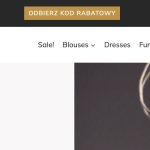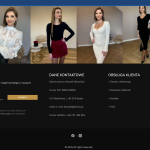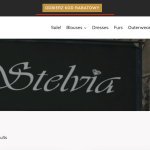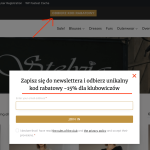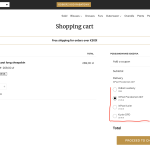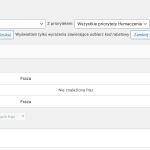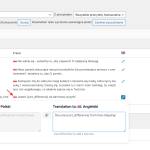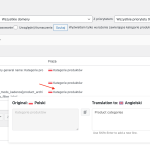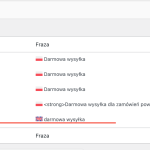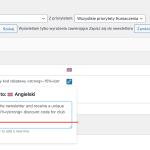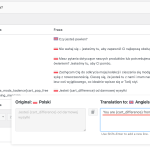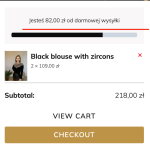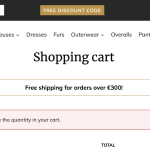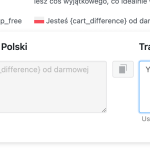This is the technical support forum for WPML - the multilingual WordPress plugin.
Everyone can read, but only WPML clients can post here. WPML team is replying on the forum 6 days per week, 22 hours per day.
| Sun | Mon | Tue | Wed | Thu | Fri | Sat |
|---|---|---|---|---|---|---|
| - | - | 9:00 – 18:00 | 9:00 – 18:00 | 9:00 – 18:00 | 9:00 – 18:00 | 9:00 – 18:00 |
| - | - | - | - | - | - | - |
Supporter timezone: America/Lima (GMT-05:00)
Tagged: Documentation request
This topic contains 2 replies, has 0 voices.
Last updated by Andreas W. 5 hours, 35 minutes ago.
Assisted by: Andreas W..
| Author | Posts |
|---|---|
| February 5, 2025 at 10:40 am #16670200 | |
|
dawidP-13 |
Background of the issue: Symptoms: Questions: |
| February 6, 2025 at 1:10 am #16673386 | |
|
Andreas W. Supporter Languages: English (English ) Spanish (Español ) German (Deutsch ) Timezone: America/Lima (GMT-05:00) |
Hello, To translate widgets inside the footer you will need to translate the widgets. You can go to WPML > String Translation, select the text domain "Widgets" and translate them. In cases where this method will not work out, try creating one widget per language at Appearance > Widget. You will find a language settings inside each widget which by default is set to "All languages". Translating Widgets: Regarding the button inside the header: If you are using a Theme Option or the Customizer to add this button, you will need to translate it WPML > String Translation. String Translation: Best regards |
| February 6, 2025 at 9:29 am #16674270 | |
|
dawidP-13 |
I use Kadence full bundle. The button in the header was created using the button in the header and I have linked the Kadence Conversions element there.The text inside this element is also not translated. I also have a problem with the ‘product categories’ button even though a translation has been added in String Translations. I have several instances where I have set up a translation and it does not appear. It is the same with the delivery methods. |
| February 6, 2025 at 2:04 pm #16675924 | |
|
Andreas W. Supporter Languages: English (English ) Spanish (Español ) German (Deutsch ) Timezone: America/Lima (GMT-05:00) |
Hi, I would like to offer to take a closer look and request temporary access (wp-admin and FTP) to the site to investigate the issue further. The required fields are below the comment section when you log in to leave the next reply. The information you provide is private, meaning only you and I can see and access it. IMPORTANT If you can't see the "wp-admin / FTP" fields, your post and site login details will be set to "PUBLIC". DO NOT publish the data unless you see the required wp-admin / FTP fields. The private reply form looks like this: The next time you reply, click on "I still need assistance". Video: Please note that we are obliged to request this information individually on each ticket. We are not allowed to access any credentials that were not specifically submitted on this ticket in the private response form. Best regards |
| February 6, 2025 at 6:59 pm #16676942 | |
|
Andreas W. Supporter Languages: English (English ) Spanish (Español ) German (Deutsch ) Timezone: America/Lima (GMT-05:00) |
As the header button was created inside the Customizer, and those values are saved on WordPress's options table, you will need to go to: WPML > String Translation and click the link "Translate texts in admin screens" at the bottom of the page. Now, search for the text, add it to String Translation, and make sure to assign it to the correct source language. By default, these strings are always registered in English. Then translate it. (I did all that already and added more strings for translation) |
| February 7, 2025 at 10:36 am #16678910 | |
|
dawidP-13 |
Thanks so much for get that thinks clear but there look at the screen. I translated some texts in strings translations but it doesn't work on english language version. Also text "darmowa wysyłka" which means "free shipping" is created by english language not polish. |
| February 7, 2025 at 9:09 pm #16681287 | |
|
Andreas W. Supporter Languages: English (English ) Spanish (Español ) German (Deutsch ) Timezone: America/Lima (GMT-05:00) |
Make sure to assign it to the correct source language. By default, these strings are always registered in English. How to assign the source language of string: |
| February 10, 2025 at 10:06 am #16686167 | |
|
dawidP-13 |
Okay, the phrase ‘free shipping’ is translated, but the newsletter information and ‘you are X$ away from free shipping...’ are still not translated despite being entered correctly in the system. See screens above |
| February 11, 2025 at 8:44 am #16690306 | |
|
Andreas W. Supporter Languages: English (English ) Spanish (Español ) German (Deutsch ) Timezone: America/Lima (GMT-05:00) |
According to String Translation, this string is coming from a Gutenberg Block and those blocks can not be translated directly inside WPML String Translation. This text needs to be translatable when translating the page with the WPML Translation Editor. The button will link to #stelvianewsletter which then triggers a popup. Could you please explain how this was designed and where this popup was created? Where do I find this popup on the backend? |
| February 11, 2025 at 9:02 am #16690437 | |
|
dawidP-13 |
Button with link #stelvianewsletter is created in wordpress menu ->conversions -> "kod rabatowy" as a popup. |
| February 11, 2025 at 9:26 am #16690578 | |
|
Andreas W. Supporter Languages: English (English ) Spanish (Español ) German (Deutsch ) Timezone: America/Lima (GMT-05:00) |
This button is not part of the menu. It is created inside the Appearance > Customize > Header. What I am not finding, is where this Popup is created. |
| February 11, 2025 at 9:27 am #16690581 | |
|
Andreas W. Supporter Languages: English (English ) Spanish (Español ) German (Deutsch ) Timezone: America/Lima (GMT-05:00) |
Now I found it. |
| February 11, 2025 at 9:29 am #16690597 | |
|
Andreas W. Supporter Languages: English (English ) Spanish (Español ) German (Deutsch ) Timezone: America/Lima (GMT-05:00) |
On WPML > Settings > Post Type Translation you will need to set "Conversion Items (kadence_conversions)" to "Translatable only show translated items". I did this already. You will now be able to translate it by going to Conversions > All Conversion items and clicking the "+" icon. |
| February 11, 2025 at 9:59 am #16690701 | |
|
dawidP-13 |
Okay, thanks now it works properly. Last problem is with that string on screenshot which is already translated in string translations. |
| February 11, 2025 at 12:20 pm #16691479 | |
|
Andreas W. Supporter Languages: English (English ) Spanish (Español ) German (Deutsch ) Timezone: America/Lima (GMT-05:00) |
Please take a backup of your site and database. Then go to Plugins > Add new > Commercial and check for WPML updates. Install the latest versions of our plugins and let me know if the issue persists. |