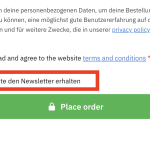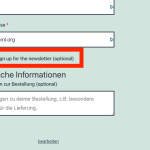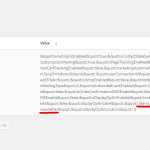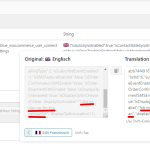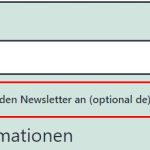This is the technical support forum for WPML - the multilingual WordPress plugin.
Everyone can read, but only WPML clients can post here. WPML team is replying on the forum 6 days per week, 22 hours per day.
Tagged: Not WPML issue
This topic contains 6 replies, has 2 voices.
Last updated by olivierA-13 1 year, 11 months ago.
Assisted by: Mohamed Sayed.
| Author | Posts |
|---|---|
| March 17, 2023 at 1:21 pm #13269673 | |
|
olivierA-13 |
Hi I am using the plugin "Sendinblue - WooCommerce Email Marketing" for people to sign up directly when they buy a product in our shop. I am not able to translate the sign-up text (see screenshot). I already found this topic, but it seems it is outdated and doesn't work anymore: How can I translate my sign-up text "Ich möchte den Newsletter erhalten"? Thanks and best, |
| March 19, 2023 at 10:55 am #13277749 | |
|
Mohamed Sayed |
Hi Olivier, If you can't find the string in WPML > String Translation, please try the following steps: - Go to WPML > String Translation If that didn't help, kindly try this: - Go to WPML > String Translation and scroll to the bottom of the page then click the "Translate texts in admin screens" link. Please check the following doc for more details: https://wpml.org/documentation/getting-started-guide/string-translation/finding-strings-that-dont-appear-on-the-string-translation-page/ Let me know please if that helps. Regards, |
| March 19, 2023 at 1:45 pm #13278273 | |
|
olivierA-13 |
Hi Mohamed Unfortunately both methods didn't work. What else can I try? Thanks and best, |
| March 19, 2023 at 8:05 pm #13279263 | |
|
Mohamed Sayed |
Hi Oliver, I tried to replicate the issue on a clean installation, but I can't find how to show this field on the front end after installing the Sendinblue plugin. I have created this clean sandbox setup on our servers here: I would need you to please set up WPML + the WPML add-ons as you have them on your site (they are already installed) and to also install the Sendinblue plugin and try to recreate the issue. Please don't install anything else like plugins that are not necessary, on a clean sandbox we try to use just the WPML plugins and the plugin/theme that's part of the issue. Let me know please how that goes and what you are able to find. |
| March 22, 2023 at 8:30 am #13301473 | |
|
olivierA-13 |
I was able to set everything up. The text now shows in the checkout (see screenshot). The opt-in field label text is set directly on sendinblue, I've attached a screenshot. Thanks! |
| March 22, 2023 at 2:45 pm #13306409 | |
|
Mohamed Sayed |
Hi, Thanks for replicating the issue. I checked the sandbox and found that the string already exists under the admin strings screen inside a JSON string. Please follow these steps to translate it: 1- Go to WPML-> String Translation You can check the translated string here: hidden link Let me know please if that works for you. Regards, |