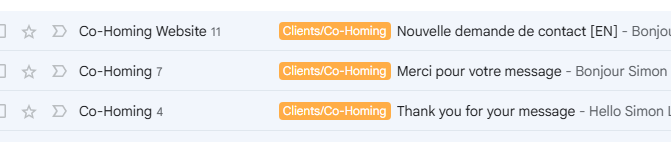This is the technical support forum for WPML - the multilingual WordPress plugin.
Everyone can read, but only WPML clients can post here. WPML team is replying on the forum 6 days per week, 22 hours per day.
| Sun | Mon | Tue | Wed | Thu | Fri | Sat |
|---|---|---|---|---|---|---|
| - | 7:00 – 12:00 | 7:00 – 12:00 | 7:00 – 12:00 | 7:00 – 12:00 | 7:00 – 12:00 | - |
| - | 13:00 – 15:00 | 13:00 – 15:00 | 13:00 – 15:00 | 13:00 – 15:00 | 13:00 – 15:00 | - |
Supporter timezone: Europe/Madrid (GMT+02:00)
Tagged: Known issue
This topic contains 18 replies, has 1 voice.
Last updated by Carlos Rojas 3 days, 4 hours ago.
Assisted by: Carlos Rojas.
| Author | Posts |
|---|---|
| June 6, 2025 at 9:22 pm #17114965 | |
|
Yves Vandeuren |
Background of the issue: Symptoms: Questions: |
| June 9, 2025 at 6:47 am #17117026 | |
|
Christopher Amirian WPML Supporter since 07/2020
Languages: English (English ) Timezone: Asia/Yerevan (GMT+04:00) |
Hi, Welcome to WPML support. I will answer this ticket before it is assigned to one of my colleagues. Please consider that there is a distinction between the two types of emails and the source of generation. If an email is generated while on the front end of the website it takes the language that the page is currently in in the front end. But WordPress does not allow the same thing on the admin side. If the email is generated from the admin, it will take the profile language of the admin user that the email generates from. For testing you can go to WP Dashboarad > Users > Profile and change the admin language there and see if the generated email now takes the language you selected there. Thanks. |
| June 10, 2025 at 12:32 pm #17121838 | |
|
Yves Vandeuren |
Hello Christopher, Thanks for the answer. I think I understand the distinction you're talking about, but the issue I'm experiencing occurs on the frontend, not the backend/admin side. I did my form submission tests while being logged in as admin, and indeed I confirm the admin email notification is using my profile language in this case (if I switch my profile from EN to FR, the admin email is sent in FR). The real issue is, if I submit the form in private browsing (so not logged in), both EN and FR versions of the page will send the admin email notification in EN, instead of the page language... At least, that's what I see in the email logs... (each time we have a form submission, the admin email notification has the same language as the page and the visitor email notification) Is there something I'm missing here ? Thanks in advance for the help. |
| June 13, 2025 at 9:06 am #17132352 | |
|
Yves Vandeuren |
Hello, It's been a few days since my last reply. Thanks in advance. |
| June 13, 2025 at 11:15 am #17133047 | |
|
Carlos Rojas WPML Supporter since 03/2017
Languages: English (English ) Spanish (Español ) Timezone: Europe/Madrid (GMT+02:00) |
Hello, Please check if the issue you are experiencing is the same described in this erratum page: https://wpml.org/errata/ninja-forms-merge-tags-in-emails-actions-not-translated/ |
| June 13, 2025 at 7:03 pm #17134554 | |
|
Yves Vandeuren |
Hello Carlos, This doesn't seem to be the case. |
| June 16, 2025 at 9:23 am #17137685 | |
|
Carlos Rojas WPML Supporter since 03/2017
Languages: English (English ) Spanish (Español ) Timezone: Europe/Madrid (GMT+02:00) |
Thank you very much for your feedback. 1.- Please share some screenshots or a link to a video where the untranslated texts can be seen. 2.- Also, share the access credentials to the site in your next message, which I have set private. That way, I can take a deeper look. Confirm you have created a full site backup that you can restore if necessary. |
| June 17, 2025 at 9:29 am #17141486 | |
|
Yves Vandeuren |
For some reason I can't edit my reply. |
| June 17, 2025 at 9:41 am #17141557 | |
|
Carlos Rojas WPML Supporter since 03/2017
Languages: English (English ) Spanish (Español ) Timezone: Europe/Madrid (GMT+02:00) |
Thank you for your message. The Ninja Forms must be translated via WPML -> Translation Management and not via String Translation as described in this guide: https://wpml.org/documentation/related-projects/creating-multilingual-forms-using-ninja-forms-and-wpml/ I kindly ask you to translate the forms following the steps described in the link I shared and double-check if the issue has disappeared. |
| June 17, 2025 at 10:28 am #17141844 | |
|
Yves Vandeuren |
Thank you Carlos. I'm checking that right now. May I already ask if the translations I've already done of the different strings of the forms, on the String Translation screen, could be source of conflict with the translations I'm about to do in the Translation Management screen ? Thanks. |
| June 17, 2025 at 10:37 am #17141889 | |
|
Carlos Rojas WPML Supporter since 03/2017
Languages: English (English ) Spanish (Español ) Timezone: Europe/Madrid (GMT+02:00) |
Hi, You can leave the translations in String Translation and translate the forms in Translation Management 🙂 |
| June 17, 2025 at 10:55 am #17141958 | |
|
Yves Vandeuren |
I translated the form using the Translation Management feature but the issue persists. One thing which is fixed is the client email - I receive the client email in the correct language depending if I submit the form on the EN or FR page. It was not the case before. But the admin email is again always sent in EN, even if the form has been submitted on the FR page. |
| June 17, 2025 at 11:26 am #17142078 | |
|
Carlos Rojas WPML Supporter since 03/2017
Languages: English (English ) Spanish (Español ) Timezone: Europe/Madrid (GMT+02:00) |
Hi, I searched for 'Form submitted successfully.' in WPML -> String Translation and I found that there were a few untranslated strings under other domains. I translated them all except for one that is different: hidden link Please make sure you have translated all the strings from the emails and share a URL where one of these strings can be edited in the original language. |
| June 17, 2025 at 12:35 pm #17142388 | |
|
Yves Vandeuren |
Using your link, I see that you translated the success message of forms 4 and 6. But, to be honest, I don't even understand what's your point here. Also, you told me earlier to translate using Translation Management and not to use String Translation. In Translation Management, I already translated all strings of my form ID 1 in FR. (default language is EN) Anyway, I've translated the last success message in the link you provided (domain "ninja-forms-3") but it obviously doesn't change anything to my issue described above. If that can help you understanding my issue, I joined an image of my inbox. You can see : What I should have received : (I configured the form so I receive both client and admin email notifications, for testing purposes) Lastly, I don't really understand what you're asking exactly here : If you want to edit a string of this form (ID 1) in the original language (EN), here it is : To be more specific, my issue is with the Email Action "Email Notification". Thanks. |
| June 17, 2025 at 1:20 pm #17142650 | |
|
Carlos Rojas WPML Supporter since 03/2017
Languages: English (English ) Spanish (Español ) Timezone: Europe/Madrid (GMT+02:00) |
Thank you very much for your message. I suspect we might be facing a compatibility issue; for that reason, I have created a fresh new WordPress installation with the WPML plugins and Ninja Forms. I kindly ask you to access the sandbox site using this link: hidden link and create/translate a test form. I have already installed a Mail log plugin to access the emails sent. There is no need to add real information, just test information that allows to check if the issue persists or disappears in this sandbox scenario. |