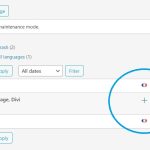This thread is resolved. Here is a description of the problem and solution.
Problem:
The client is trying to create a bilingual homepage with Divi and WPML but encounters an issue where the 'Translations queue' shows 'No Data' after attempting to add a translation for the homepage. The client also wants to have an English page 'Home' and a corresponding French page with a different design.
Solution:
1. Ensure that the client's user account is added as a translator with the correct language pairs (English to French and French to English) in WPML > Translation Management > Translators tab. For more information, check the guide on how to set up local translators and language pairs.
2. If the client intends to create a different design for the second language and not just translate content, they should follow the guide on how to use manual translation to translate the page manually.
Please note that the solution provided might be irrelevant if it's outdated or not applicable to your case. If the issue persists, we recommend checking related known issues at https://wpml.org/known-issues/, verifying the version of the permanent fix, and confirming that you have installed the latest versions of themes and plugins. If you still need assistance, please don't hesitate to open a new support ticket. For further assistance, you can reach out to us on the WPML support forum.
This is the technical support forum for WPML - the multilingual WordPress plugin.
Everyone can read, but only WPML clients can post here. WPML team is replying on the forum 6 days per week, 22 hours per day.
This topic contains 3 replies, has 2 voices.
Last updated by 1 year, 4 months ago.
Assisted by: Mohamed Sayed.