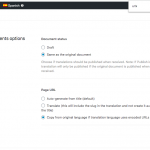This thread is resolved. Here is a description of the problem and solution.
Problem:
When I translate a website in a new language, I don't want my URL(slug) to be translated into the new language. I want to keep the same.
Solution:
- Go to WPML=>Settings => Translated documents options=> and select "Translate (this will include the slug in the translation and not create it automatically from the title)".
- Now when you translate just confirm and save the same URL slug. You can also go to your secondary language post/page and within quick edit settings, edit the slug.
Relevant Documentation:
- https://wpml.org/documentation/getting-started-guide/translating-page-slugs/
This is the technical support forum for WPML - the multilingual WordPress plugin.
Everyone can read, but only WPML clients can post here. WPML team is replying on the forum 6 days per week, 22 hours per day.
This topic contains 2 replies, has 2 voices.
Last updated by 4 years, 5 months ago.
Assisted by: Dražen.