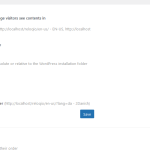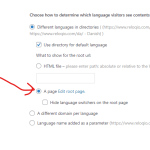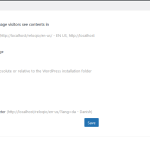This is the technical support forum for WPML - the multilingual WordPress plugin.
Everyone can read, but only WPML clients can post here. WPML team is replying on the forum 6 days per week, 22 hours per day.
This topic is split from https://wpml.org/forums/topic/changes-from-database-not-reflected-in-backend-although-wpml-cache-is-cleared/
| Sun | Mon | Tue | Wed | Thu | Fri | Sat |
|---|---|---|---|---|---|---|
| - | 12:00 – 14:00 | 12:00 – 14:00 | 12:00 – 14:00 | 12:00 – 14:00 | 12:00 – 14:00 | - |
| - | 17:00 – 21:00 | 17:00 – 21:00 | 17:00 – 21:00 | 17:00 – 21:00 | 17:00 – 21:00 | - |
Supporter timezone: Europe/Vienna (GMT+01:00)
Tagged: Not WPML issue
This topic contains 17 replies, has 2 voices.
Last updated by Bigul 1 year, 10 months ago.
Assisted by: Bigul.
| Author | Posts |
|---|---|
| January 6, 2023 at 5:28 am #12762371 | |
|
nickS-28 |
When WPML is activated, the login becomes inaccesible. hidden link redirects to a 404 hidden link can you help me fix this? thanks! |
| January 6, 2023 at 6:08 am #12762411 | |
|
Bigul Supporter
Languages: English (English ) Timezone: Europe/Vienna (GMT+01:00) |
Hello, Welcome to the WPML support forum. I will do my best to help you to resolve the issue. It looks like you are facing this issue because of a conflict with the *Use directory for default language* feature. While using Directory for the default language option of WPML Language URL format we have to do the following steps or set a root page for the site. 1) Create a new PHP file *root-page.php* and place it in the *Root folder* of the site 2) Add the following code in the *root-page.php* file and save the changes
<?php
header('Location: <em><u>hidden link</u></em>');
?>
3) Visit WPML>>Languages>>Language URL format 4) Add *root-page.php* as the value for *HTML file* field of *Use directory for default language* option 5) Save the settings 6) Visit Settings>>Permalinks and resave the settings 7) Clear all types of caches Please try it after a full site backup{mandatory} and let us know your feedback. Refer to the attached image and the following documentation for more details. -- Bigul |
| January 6, 2023 at 12:58 pm #12764491 | |
|
nickS-28 |
I am already using a root page via those settings. I did not create a php file but created a page via the WPML settings itself. where it says edit root page, it prior said create root page. that page is accessible here: hidden link but this doesnt solve the issue with the redirect of the login page see attached screenshot |
| January 6, 2023 at 2:07 pm #12764819 | |
|
Bigul Supporter
Languages: English (English ) Timezone: Europe/Vienna (GMT+01:00) |
Hello, Thank you for the details. Have you created the root page for the *Use directory for default language* feature later? Because my local copy is not showing it. Please check the attached image. Please visit Settings>>Permalinks and resave the settings, and clear all types of caches. Then check is there any difference in the results or not. -- Bigul |
| January 6, 2023 at 2:12 pm #12764863 | |
|
nickS-28 |
doesnt solve it still redirects to hidden link Yes, might be that I added it later, as I also had different WPML support tickets, where your colleague advised to add the root page. This is a drawback of your support ticketing system, that WPML developers may work on the same website without knowing what the other developer is doing/suggesting. Anyway, still not working so would be great if you could help me fix it thanks |
| January 6, 2023 at 5:44 pm #12766057 | |
|
Bigul Supporter
Languages: English (English ) Timezone: Europe/Vienna (GMT+01:00) |
Hello, Thank you for the details. Please share the FTP credentials to access the site folders, I would like to check the .htaccess file of your site root. Enabling the private option for the next reply. The credentials shared in the original ticket is cleared when we marked it as resolved. -- Bigul |
| January 9, 2023 at 8:43 am #12774089 | |
|
Bigul Supporter
Languages: English (English ) Timezone: Europe/Vienna (GMT+01:00) |
Hello, Thank you for the credentials. I had a few rounds of testing and it works as expected in my local copy. So consulting with our team for expert opinion. We will get back to you as early as possible. Please wait. -- Bigul |
| January 10, 2023 at 3:22 pm #12786613 | |
|
Bigul Supporter
Languages: English (English ) Timezone: Europe/Vienna (GMT+01:00) |
Hello, We would like to edit the .htaccess file of the site root for troubleshooting this issue. So please give us permission to edit the file after a full site backup. Because this may be a conflict with the .htaccess rules and *Login and registration pages translation* feature - https://wpml.org/documentation/getting-started-guide/translating-wordpress-login-and-registration-pages/ -- Bigul |
| January 10, 2023 at 4:57 pm #12787211 | |
|
nickS-28 |
sure, please go ahead. I have saved a backup |
| January 11, 2023 at 5:11 pm #12797727 | |
|
Bigul Supporter
Languages: English (English ) Timezone: Europe/Vienna (GMT+01:00) |
Hello, Thank you for the permission. It works as expected when I disable the *Allow translating the login and registration pages* option from WPML>>Settings>>Login and registration pages. I was able to log in by renaming the WPML core plugin folder name in the *wp-content/plugins* folder. This step will help us to deactivate WPML on the site. I have reactivated it after login into the site and disabled the option(*Login and registration pages*). Please try it now and let us know your feedback. -- Bigul |
| January 11, 2023 at 5:30 pm #12797857 | |
|
nickS-28 |
Hi there, I can now access the login page while having WPML active, thanks. So, this just means I cannot translate whe actual WP login page? That would be okay, as it is not required at the moment 🙂 |
| January 12, 2023 at 5:41 am #12800541 | |
|
Bigul Supporter
Languages: English (English ) Timezone: Europe/Vienna (GMT+01:00) |
Hello, Thank you for the feedback. I am consulting with our second-tier team for an expert opinion on this. We will get back to you as early as possible. Please wait. -- Bigul |
| January 12, 2023 at 1:44 pm #12805753 | |
|
Bigul Supporter
Languages: English (English ) Timezone: Europe/Vienna (GMT+01:00) |
Hello, The ticket is escalated to our second-tier team for further debugging. We will get back to you as soon as possible. Please wait. -- Bigul |
| January 13, 2023 at 8:14 am #12811527 | |
|
Bigul Supporter
Languages: English (English ) Timezone: Europe/Vienna (GMT+01:00) |
Hello, We are still debugging the issue. One request. We are unable to reproduce the issue in our local /testing servers. Therefore please consider staging site(clone copy of live site) in the same server. It will help us a lot in debugging. Thank you for your understanding. I am enabling the private option for the next reply. Please share the credentials, including FTP login information(which is a must for our testing). -- Bigul |
| January 13, 2023 at 2:41 pm #12814457 | |
|
nickS-28 |
there is no staging environment at the moment. i reached out to the hosting provider to see if they can help. will maybe take some time until they answer |
The topic ‘[Closed] When WPML is activated, the login becomes inaccessible’ is closed to new replies.