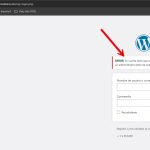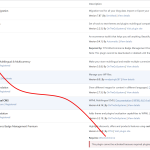This is the technical support forum for WPML - the multilingual WordPress plugin.
Everyone can read, but only WPML clients can post here. WPML team is replying on the forum 6 days per week, 22 hours per day.
| Sun | Mon | Tue | Wed | Thu | Fri | Sat |
|---|---|---|---|---|---|---|
| 9:00 – 13:00 | 9:00 – 13:00 | 9:00 – 13:00 | 9:00 – 13:00 | 9:00 – 13:00 | - | - |
| 14:00 – 18:00 | 14:00 – 18:00 | 14:00 – 18:00 | 14:00 – 18:00 | 14:00 – 18:00 | - | - |
Supporter timezone: Asia/Jerusalem (GMT+02:00)
Tagged: Compatibility
This topic contains 2 replies, has 2 voices.
Last updated by Itamar 23 minutes ago.
Assisted by: Itamar.
| Author | Posts |
|---|---|
| November 6, 2024 at 4:48 pm #16373858 | |
|
clongarela |
Background of the issue: Symptoms: Questions: |
| November 6, 2024 at 9:07 pm #16374725 | |
|
Itamar Supporter
Languages: English (English ) Hebrew (עברית ) Timezone: Asia/Jerusalem (GMT+02:00) |
Hi, I assume you are using WPML's automatic translation. Any product taxonomies added to a product should be translated as well. Please read our guides about working with WooCommerceand. https://wpml.org/documentation/related-projects/woocommerce-multilingual/ If this is not the issue, please elaborate. Regards, |
| November 8, 2024 at 11:54 am #16381803 | |
|
clongarela |
No, they don't use automatic translation. My client translates every product manually, not automatic translation and use advanced WPML translator, but they need to change every product to WordPress editor because the translations do not add categories, tags and other metadata. |
| November 10, 2024 at 10:37 am #16385400 | |
|
Itamar Supporter
Languages: English (English ) Hebrew (עברית ) Timezone: Asia/Jerusalem (GMT+02:00) |
Hi, Is your client following our guide on how to work with WooCommerce? https://wpml.org/documentation/related-projects/woocommerce-multilingual/ Besides categories and tags, what other associated product metadata are not being copied to the translation? Please give me access to your client's site and tell me how to see this issue. |
| November 12, 2024 at 1:14 pm #16392805 | |
|
Itamar Supporter
Languages: English (English ) Hebrew (עברית ) Timezone: Asia/Jerusalem (GMT+02:00) |
Hi, Thanks for the video. It is beneficial. Now I understand that the problem is translating the YITH WooCommerce Badge Management Premium plugin strings. I thought that the problem was with WooCommerce taxonomies like categories and tags, but according to your video, they are translated. You can check this in WooCommerce -> WooCommerce Multilingual & Multicurrency -> Categories Tags and Brands tabs. The YITH WooCommerce Badge Management Premium plugin is officially compatible with WPML and WooCommerce Multilingual & Multicurrency. The following guide explains how to translate its strings. hidden link Please ensure to follow the instructions in the guide. For your information, I could not log into your site because the following message appeared.
Please see the attached screenshot. If you need me to check things further, please confirm the user. Regards, |
| November 19, 2024 at 12:51 am #16417205 | |
|
clongarela |
Apologies for this delayed response, these days I have a lot of work with 2 different client websites with WPML problems. Please excuse the account not enabled, I enabled it now, and you should to be able to connect. We translate the badges according to the guide at hidden link and badges are translated, the issue is that they are not assigned to translated products. Thanks in advance. |
| November 19, 2024 at 1:54 pm #16420076 | |
|
Itamar Supporter
Languages: English (English ) Hebrew (עברית ) Timezone: Asia/Jerusalem (GMT+02:00) |
Hi, I could fix this issue on your site. "OFFER" is now shown on the English product. Please see the attached screenshot. Here is what I did. I went to WPML -> Settings -> Custom Fields Translation and discovered that the _yith_wcbm_badge fields were set to 'Don't translate'. Please see the attached screenshot. So I set them to 'Copy' and clicked the Save button. Then, I edited the product (I tried it on the test product), and clicked the Update button. This caused the "OFFER" badge to show in the English translation, as you can see here: hidden link. You will need to update any existing products with the badge to make it appear in their translation. Please confirm that this issue is fixed now. I'm unsure if this problem only occurs on your site or is a general problem. If it is a general problem, I want to escalate it to our compatibility team. But I don't have the YITH WooCommerce Badge Management Premium plugin. Please help us with this and install this plugin on the following test site I created for this purpose. With the following link you will be directly logged in. hidden link Thanks, |
| November 19, 2024 at 3:43 pm #16420537 | |
|
clongarela |
Oh, that's fantastic, thanks a lot. I try to install the plugin, but needs WooCommerce installed and I can enable it (see attached screenshot). Please, enable WooCommerce and I'll put the YITH license to be able to use it. Kind regards, Carlos Longarela. |
| November 19, 2024 at 8:55 pm #16421573 | |
|
Itamar Supporter
Languages: English (English ) Hebrew (עברית ) Timezone: Asia/Jerusalem (GMT+02:00) |
Thanks, Carlos! WooCommerce is active on the test site. Thanks, |
| November 19, 2024 at 10:30 pm #16421798 | |
|
clongarela |
Enabled and registered. |
| November 25, 2024 at 7:29 pm #16441863 | |
|
Itamar Supporter
Languages: English (English ) Hebrew (עברית ) Timezone: Asia/Jerusalem (GMT+02:00) |
Thanks! I'm sorry for the late reply. This issue has been escalated to our compatibility team. Regards, |