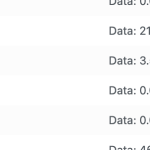This thread is resolved. Here is a description of the problem and solution.
Problem:
The wp_icl_translate table is way too big.
Solution:
Follow the instructions from the following errata:
https://wpml.org/errata/reducing-size-of-icl_translate_job-icl_translate-and-other-wpml-tables/
Relevant Documentation:
https://wpml.org/errata/reducing-size-of-icl_translate_job-icl_translate-and-other-wpml-tables/
This is the technical support forum for WPML - the multilingual WordPress plugin.
Everyone can read, but only WPML clients can post here. WPML team is replying on the forum 6 days per week, 22 hours per day.
This topic contains 1 reply, has 2 voices.
Last updated by 1 year, 6 months ago.
Assisted by: Eran Helzer.