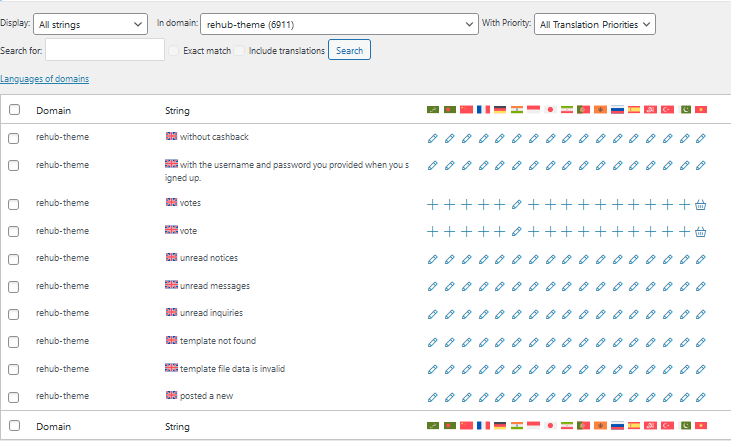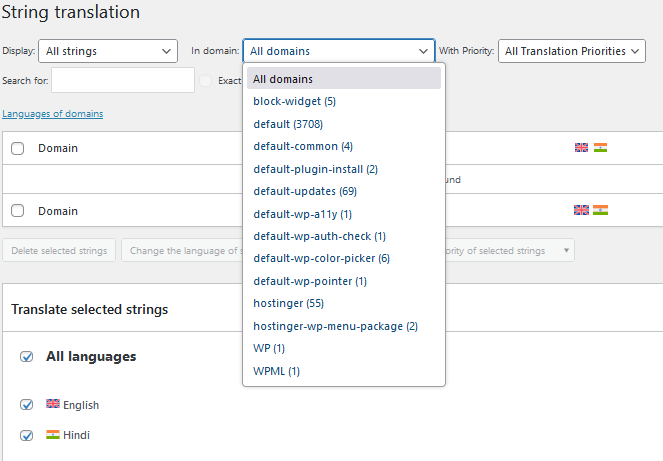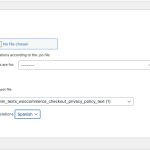This thread is resolved. Here is a description of the problem and solution.
Problem:
The client has activated WPML on both the main site and a subsite, with both sites having Hindi and English languages activated. The client translated the Rehub theme to Hindi on the subsite, but cannot see the Hindi translation on the main site. Additionally, string packages for the Rehub theme are not appearing on the main site for string translation.
Solution:
1. Understand that each subsite and the main site are treated as separate installations in a WPML multisite environment. This means that translations and settings are not automatically shared between them.
2. To share the Hindi translations from the subsite to the main site, first export the string translations from the subsite. Go to WPML > String Translation on the subsite and scroll down to find the option to export a text domain to a file.
3. Import the exported file into the main site by going to WPML > String Translation and using the import functionality.
4. For more detailed guidance on managing multisite translations, refer to the WPML multisite support documentation.
If this solution does not apply to your situation, or if it seems outdated, we recommend opening a new support ticket. We also advise checking the related known issues, verifying the version of the permanent fix, and confirming that you have installed the latest versions of themes and plugins. For further assistance, please visit our support forum.
This is the technical support forum for WPML - the multilingual WordPress plugin.
Everyone can read, but only WPML clients can post here. WPML team is replying on the forum 6 days per week, 22 hours per day.
This topic contains 3 replies, has 0 voices.
Last updated by 4 months, 2 weeks ago.
Assisted by: Christopher Amirian.