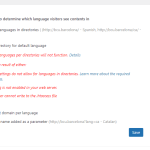This thread is resolved. Here is a description of the problem and solution.
Problem: 404 error for translations
Solution: The client has choosen *Different languages in directories* option for WPML>>Languages>>Language URL format. But the following features are not enabled in their new hosting. Changing those settings helped to resolve the issue.
a) URL rewriting is not enabled in your web server
b) The web server cannot write to the .htaccess file
Relevant Documentation: https://wpml.org/forums/topic/404-error-for-translations-2/#post-13340781
This is the technical support forum for WPML - the multilingual WordPress plugin.
Everyone can read, but only WPML clients can post here. WPML team is replying on the forum 6 days per week, 22 hours per day.
This topic contains 3 replies, has 2 voices.
Last updated by 1 year, 8 months ago.
Assisted by: Bigul.