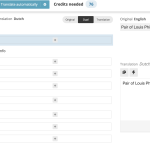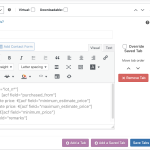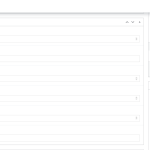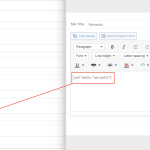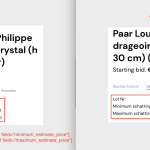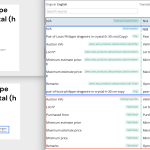This thread is resolved. Here is a description of the problem and solution.
Problem:
Set preference for a specific field with ACFML 2.0.
Solution:
Change the translation option for the field group to Expert.
Relevant Documentation:
https://wpml.org/documentation/related-projects/translate-sites-built-with-acf/
This is the technical support forum for WPML - the multilingual WordPress plugin.
Everyone can read, but only WPML clients can post here. WPML team is replying on the forum 6 days per week, 22 hours per day.
Tagged: Not WPML issue
This topic contains 12 replies, has 2 voices.
Last updated by Christian 1 year, 8 months ago.
Assisted by: Long Nguyen.
| Author | Posts |
|---|---|
| March 15, 2023 at 9:15 pm #13255163 | |
|
Christian |
I want to translate the values that I have placed into the input fields with Advanced Custom Fields: Lot N° Purchased from Minimum estimate price Maximum estimate price Minimum price Remarks The use of shortcode enables the ACF entries to display in the frontend (you can find this in the backend in the Custom tabs section of the Product data: Lot N°: [acf field="lot_n°"] This is the result in the frontend: Lot N°: 1 In the advanced translator editor however, the input values are missing, for example, "Shards" is not available for translation. Product: hidden link Site: hidden link |
| March 16, 2023 at 6:13 am #13256563 | |
|
Long Nguyen Supporter
Languages: English (English ) Timezone: Asia/Ho_Chi_Minh (GMT+07:00) |
Hi Christian, Thank you for contacting WPML support, I'd be happy to help you with this issue. The number value is not supported to translate as the normal content in Advanced Translation Editor (ATE), it should be copied across languages. If you want to translate it, please ensure the field preference is set to Translate and search for the number in ATE. Please check this screenshot hidden link Or you can go to WPML > String Translation to translate the field value. Please read more on the documentation https://wpml.org/documentation/related-projects/translate-sites-built-with-acf/ Look forward to your reply. |
| March 16, 2023 at 7:27 am #13256867 | |
|
Christian |
Hi, Thank you for the clarification. How would I be able to translate an ACF text field which uses the ACF shortcode to display it in the frontend? The documentation is not clear to me. |
| March 16, 2023 at 8:17 am #13257113 | |
|
Christian |
I just discovered this: it doesn't copy the acf number values to the translated page |
| March 16, 2023 at 8:49 am #13257321 | |
|
Long Nguyen Supporter
Languages: English (English ) Timezone: Asia/Ho_Chi_Minh (GMT+07:00) |
Hi, Thank you for your feedback. Please go to Custom Fields > Edit the field group > Set the field preference to Translate. If it does not help, I would like to request temporary access (wp-admin and FTP) to your site to take a better look at the issue. It would be better to a testing site where the issue is replicated. Your next reply is set to private to share the info. ❌ IMPORTANT: Please backup your database and website before proceeding ❌ Look forward to your reply. |
| March 16, 2023 at 11:28 am #13258731 | |
|
Christian |
Hi, I've noticed the ACF values copy now across languages, and also that the ACF Remarks value can be translated. Can you explain how you managed to do this? Also, can the redundant translation fields as you can see in the screenshot be removed? |
| March 17, 2023 at 3:32 am #13265717 | |
|
Long Nguyen Supporter
Languages: English (English ) Timezone: Asia/Ho_Chi_Minh (GMT+07:00) |
Hi, Thank you for your feedback. After making a change in the field group settings, you might need to update the post > save changes and update the translation to copy value across languages or clear the cache to prevent a caching issue. For the redundant fields, there is no option to remove the field label and field group title from the translation editor. They are supported to translate in the WPML translation editor from ACFML 2.0, before that you need to use the code to translate the field label and the field group title is not translated. If you want to exclude a text field value from the WPML translation editor, please change the translation option of the field group to "Expert" and set the field preference to "Don't Translate" or "Copy". Please read more on the documentation https://wpml.org/documentation/related-projects/translate-sites-built-with-acf/recommended-custom-fields-translation-preferences-for-acf-and-wpml/ Look forward to your reply. |
| March 17, 2023 at 6:43 am #13266447 | |
|
Christian |
So I have to follow these steps: |
| March 17, 2023 at 9:15 am #13267401 | |
|
Long Nguyen Supporter
Languages: English (English ) Timezone: Asia/Ho_Chi_Minh (GMT+07:00) |
Hi, Thank you for your feedback. The field preference when you edit the field group should be: Save changes and start translating the product. Look forward to your reply. |
| March 17, 2023 at 9:18 am #13267437 | |
|
Christian |
Thank you. I will try that tonight (within 8 hrs). |
| March 17, 2023 at 7:49 pm #13272661 | |
|
Christian |
Hi, the fields which are set to "copy" are displayed in the advanced translation editor. Let's say if I would set them to "don't translate", the fields would be gone in the translator, but then the values wouldn't distribute across languages. Am I correct? |
| March 20, 2023 at 1:34 am #13279871 | |
|
Long Nguyen Supporter
Languages: English (English ) Timezone: Asia/Ho_Chi_Minh (GMT+07:00) |
Hi, Thank you for your feedback. "Translate" or "Copy" here is the field value. On your screenshot, they are field labels and field group title and they are supported to translate in the Advanced Translation Editor (ATE). There is no option to exclude them from ATE. However, you just need to translate them at once. >> The fields which are set to "copy" are displayed in the advanced translation editor. >> Let's say if I would set them to "don't translate", the fields would be gone in the translator, but then the values wouldn't distribute across languages. Please read more on the documentation https://wpml.org/documentation/related-projects/translate-sites-built-with-acf/recommended-custom-fields-translation-preferences-for-acf-and-wpml/#setting-the-translation-preferences-in-expert-mode Look forward to your reply. |