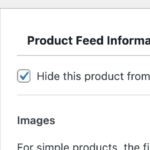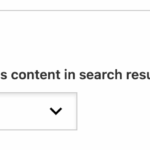This thread is resolved. Here is a description of the problem and solution.
Problem:
The client needed to automatically copy two values from the main language to the secondary language on their site. These values were: Meta: _yoast_wpseo_meta-robots-noindex and Google product feed: Hide product from feed (Y/N). They could not find documentation to assist with this.
Solution:
We advised the client to set these fields to be automatically copied by navigating to WPML -> Settings -> Custom fields translation section. Here, they should click on 'Show system fields', search for the fields, set them to 'Copy', and save the changes. For further guidance, we provided a link to our official guide on setting the translation configuration for custom fields: Translating Custom Fields.
If this solution does not resolve your issue, or if it seems outdated or irrelevant to your specific case, we highly recommend checking related known issues at https://wpml.org/known-issues/, verifying the version of the permanent fix, and confirming that you have installed the latest versions of themes and plugins. Should you need further assistance, please do not hesitate to open a new support ticket at WPML support forum.
This is the technical support forum for WPML - the multilingual WordPress plugin.
Everyone can read, but only WPML clients can post here. WPML team is replying on the forum 6 days per week, 22 hours per day.
This topic contains 2 replies, has 0 voices.
Last updated by 1 week, 6 days ago.
Assisted by: Carlos Rojas.